第 1 寸法補助線の始点を指定します。
サポートされているプラットフォーム: Windows のみ
プロパティの値
読み込み専用: いいえ
タイプ: バリアント型(倍精度実数の 3 要素配列)
最初の寸法補助線の始点の 3D 座標
注意
ExtLine1StartPoint と ExtLine2StartPoint プロパティは、AddDimAngular メソッドにおける FirstEndPoint と SecondEndPoint パラメータと同じです。寸法補助線は、最初は FirstEndPoint と SecondEndPoint の位置から寸法線の交点に引かれます。AutoCAD は、寸法線を寸法補助線間にかかる円弧として描きます。
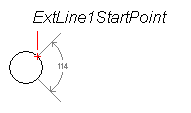
例
VBA:
Sub Example_ExtLine1StartPoint()
' This example creates an angular dimension. It then changes
' the location of the ExtLine1StartPoint.
Dim dimObj As AcadDimAngular
Dim angVert(0 To 2) As Double
Dim FirstPoint(0 To 2) As Double
Dim SecondPoint(0 To 2) As Double
Dim TextPoint(0 To 2) As Double
' Define the dimension
angVert(0) = 0#: angVert(1) = 5#: angVert(2) = 0#
FirstPoint(0) = 1#: FirstPoint(1) = 7#: FirstPoint(2) = 0#
SecondPoint(0) = 1#: SecondPoint(1) = 3#: SecondPoint(2) = 0#
TextPoint(0) = 3#: TextPoint(1) = 5#: TextPoint(2) = 0#
' Create the angular dimension in model space
Set dimObj = ThisDrawing.ModelSpace.AddDimAngular(angVert, FirstPoint, SecondPoint, TextPoint)
ZoomAll
MsgBox "The current value of ExtLine1StartPoint is " & dimObj.ExtLine1StartPoint(0) & ", " & dimObj.ExtLine1StartPoint(1) & ", " & dimObj.ExtLine1StartPoint(2), vbInformation, "ExtLine1StartPoint Example"
' Change the start point of the first extension line
FirstPoint(0) = 0: FirstPoint(1) = 3: FirstPoint(2) = 0
dimObj.ExtLine1StartPoint = FirstPoint
dimObj.Update
' Return the start point of the first extension line
' Note that the return value is a Variant
Dim retPnt As Variant
retPnt = dimObj.ExtLine1StartPoint
MsgBox "The new value of ExtLine1StartPoint is " & dimObj.ExtLine1StartPoint(0) & ", " & dimObj.ExtLine1StartPoint(1) & ", " & dimObj.ExtLine1StartPoint(2), vbInformation, "ExtLine1StartPoint Example"
End Sub
Visual LISP:
(vl-load-com)
(defun c:Example_ExtLine1StartPoint()
;; This example creates an angular dimension. It then changes
;; the location of the ExtLine1StartPoint.
(setq acadObj (vlax-get-acad-object))
(setq doc (vla-get-ActiveDocument acadObj))
;; Define the dimension
(setq AngleVertex (vlax-3d-point 0 5 0)
FirstPoint (vlax-3d-point 1 7 0)
SecondPoint (vlax-3d-point 1 3 0)
TextPoint (vlax-3d-point 3 5 0))
;; Create the angular dimension in model space
(setq modelSpace (vla-get-ModelSpace doc))
(setq dimObj (vla-AddDimAngular modelSpace AngleVertex FirstPoint SecondPoint TextPoint))
(vla-ZoomAll acadObj)
(setq extLineStartPoint (vlax-safearray->list (vlax-variant-value (vla-get-ExtLine1StartPoint dimObj))))
(alert (strcat "The current value of ExtLine1StartPoint is " (rtos (nth 0 extLineStartPoint) 2) ", "
(rtos (nth 1 extLineStartPoint) 2) ", "
(rtos (nth 2 extLineStartPoint) 2)))
;; Change the start point of the first extension line
(setq FirstPoint (vlax-3d-point 0 3 0))
(vla-put-ExtLine1StartPoint dimObj FirstPoint)
(vla-Update dimObj)
;; Return the start point of the first extension line
;; Note that the return value is a Variant
(setq retPnt (vlax-safearray->list (vlax-variant-value (vla-get-ExtLine1StartPoint dimObj))))
(alert (strcat "The new value of ExtLine1StartPoint is " (rtos (nth 0 retPnt) 2) ", "
(rtos (nth 1 retPnt) 2) ", "
(rtos (nth 2 retPnt) 2)))
)