寸法補助線 2 の起点を指定します。
サポートされているプラットフォーム: Windows のみ
プロパティの値
読み込み専用: いいえ
タイプ: バリアント型(倍精度実数の 3 要素配列)
2 番目の寸法補助線の原点の 3D 座標
注意
平行寸法の寸法線は、寸法補助線 1 と 2 の原点を結ぶ線に平行になります。
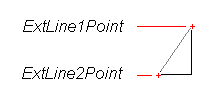
寸法を記入する線

作成された寸法
例
VBA:
Sub Example_ExtLine2Point()
' This example creates an aligned dimension and then changes the
' ExtLine2Point property for that dimension.
Dim dimObj As AcadDimAligned
Dim point1(0 To 2) As Double
Dim point2(0 To 2) As Double
Dim location(0 To 2) As Double
' Define the dimension
point1(0) = 5#: point1(1) = 5#: point1(2) = 0#
point2(0) = 10#: point2(1) = 5#: point2(2) = 0#
location(0) = 5#: location(1) = 7#: location(2) = 0#
' Create an aligned dimension object in model space
Set dimObj = ThisDrawing.ModelSpace.AddDimAligned(point1, point2, location)
ZoomAll
MsgBox "The current value for ExtLine2Point is " & dimObj.ExtLine2Point(0) & ", " & dimObj.ExtLine2Point(1) & ", " & dimObj.ExtLine2Point(2), vbInformation, "ExtLine2Point Example"
' Change the endpoint of the second extension line
point1(0) = 12: point1(1) = 5: point1(2) = 0
dimObj.ExtLine2Point = point1
dimObj.Update
' Return the endpoint of the second extension line
' Note that the return value is a Variant
Dim retPoint As Variant
retPoint = dimObj.ExtLine2Point
MsgBox "The new value for ExtLine2Point is " & dimObj.ExtLine2Point(0) & ", " & dimObj.ExtLine2Point(1) & ", " & dimObj.ExtLine2Point(2), vbInformation, "ExtLine2Point Example"
End Sub
Visual LISP:
(vl-load-com)
(defun c:Example_ExtLine2Point()
;; This example creates an aligned dimension and then changes the
;; ExtLine2Point property for that dimension.
(setq acadObj (vlax-get-acad-object))
(setq doc (vla-get-ActiveDocument acadObj))
;; Define the dimension
(setq point1 (vlax-3d-point 5 5 0)
point2 (vlax-3d-point 10 5 0)
location (vlax-3d-point 5 7 0))
;; Create an aligned dimension object in model space
(setq modelSpace (vla-get-ModelSpace doc))
(setq dimObj (vla-AddDimAligned modelSpace point1 point2 location))
(vla-ZoomAll acadObj)
(setq extLinePoint (vlax-safearray->list (vlax-variant-value (vla-get-ExtLine2Point dimObj))))
(alert (strcat "The current value for ExtLine2Point is " (rtos (nth 0 extLinePoint) 2) ", "
(rtos (nth 1 extLinePoint) 2) ", "
(rtos (nth 2 extLinePoint) 2)))
;; Change the endpoint of the second extension line
(setq point2 (vlax-3d-point 12 5 0))
(vla-put-ExtLine2Point dimObj point2)
(vla-Update dimObj)
;; Return the endpoint of the second extension line
;; Note that the return value is a Variant
(setq retPnt (vlax-safearray->list (vlax-variant-value (vla-get-ExtLine2Point dimObj))))
(alert (strcat "The new value for ExtLine2Point is " (rtos (nth 0 retPnt) 2) ", "
(rtos (nth 1 retPnt) 2) ", "
(rtos (nth 2 retPnt) 2)))
)