X、Y、Z 軸方向に均等にオブジェクトの尺度を設定します。
サポートされているプラットフォーム: Windows のみ
構文と要素
VBA:
object.ScaleEntity BasePoint, ScaleFactor
- object
-
タイプ: すべての図形オブジェクト、AttributeReference、Dimension
このメソッドが適用されるオブジェクト。
- BasePoint
-
アクセス: 入力のみ
タイプ: バリアント型(3 要素の倍精度浮動小数点数型配列)
基点を指定する 3D WCS 座標。
- ScaleFactor
-
アクセス: 入力のみ
タイプ: 倍精度浮動小数点数型
倍精度浮動小数点数型; 入力のみ<BR>オブジェクトの尺度を設定する係数。オブジェクトの寸法に、尺度係数を乗算します。尺度係数が 1 よりも大きければ、オブジェクトは大きくなります。尺度係数が 0 と 1 の間の場合、オブジェクトは縮小されます。尺度係数は 0.0 より大きくなければなりません。
戻り値(RetVal)
戻り値はありません。
注意
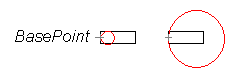
ScaleFactor = 0.5 の場合と ScaleFactor = 2 の場合
例
VBA:
Sub Example_ScaleEntity()
' This example creates a lightweight polyline
' and then scales that polyline.
' Create the polyline
Dim plineObj As AcadLWPolyline
Dim points(0 To 11) As Double
points(0) = 1: points(1) = 2
points(2) = 1: points(3) = 3
points(4) = 2: points(5) = 3
points(6) = 3: points(7) = 3
points(8) = 4: points(9) = 4
points(10) = 4: points(11) = 2
Set plineObj = ThisDrawing.ModelSpace.AddLightWeightPolyline(points)
plineObj.Closed = True
ZoomAll
MsgBox "Scale the polyline by 0.5", , "ScaleEntity Example"
' Define the scale
Dim basePoint(0 To 2) As Double
Dim scalefactor As Double
basePoint(0) = 4: basePoint(1) = 4.25: basePoint(2) = 0
scalefactor = 0.5
' Scale the polyline
plineObj.ScaleEntity basePoint, scalefactor
ZoomAll
MsgBox "Scale completed.", , "ScaleEntity Example"
End Sub
Visual LISP:
(vl-load-com)
(defun c:Example_ScaleEntity()
;; This example creates a lightweight polyline
;; and then scales that polyline.
(setq acadObj (vlax-get-acad-object))
(setq doc (vla-get-ActiveDocument acadObj))
;; Create the polyline
(setq points (vlax-make-safearray vlax-vbDouble '(0 . 11)))
(vlax-safearray-fill points '(1 2
1 3
2 3
3 3
4 4
4 2
)
)
(setq modelSpace (vla-get-ModelSpace doc))
(setq plineObj (vla-AddLightWeightPolyline modelSpace points))
(vla-put-Closed plineObj :vlax-true)
(vla-ZoomAll acadObj)
(alert "Scale the polyline by 0.5")
;; Define the scale
(setq basePoint (vlax-3d-point 4 4.25 0)
scalefactor 0.5)
;; Scale the polyline
(vla-ScaleEntity plineObj basePoint scalefactor)
(vla-ZoomAll acadObj)
(alert "Scale completed.")
)