3 つの点で定義される平面とソリッドとの交点を示すリージョンを作成します。
サポートされているプラットフォーム: Windows のみ
構文と要素
VBA:
RetVal = object.SectionSolid(Point1, Point2, Point3)
- object
-
タイプ: 3DSolid
このメソッドが適用されるオブジェクト。
- Point1
-
アクセス: 入力のみ
タイプ: バリアント型(3 要素の倍精度浮動小数点数型配列)
1 番目の点を指定する 3D WCS 座標。
- Point2
-
アクセス: 入力のみ
タイプ: バリアント型(3 要素の倍精度浮動小数点数型配列)
2 番目の点を指定する 3D WCS 座標。
- Point3
-
アクセス: 入力のみ
タイプ: バリアント型(3 要素の倍精度浮動小数点数型配列)
3 番目の点を指定する 3D WCS 座標。
注意
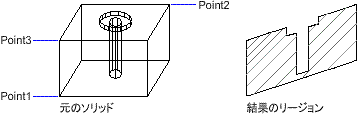
例
VBA:
Sub Example_SectionSolid()
' This example creates a box in model space.
' It then sections the box based on a plane
' defined by three points. The section is returned
' as a region.
Dim boxObj As Acad3DSolid
Dim length As Double, width As Double, height As Double
Dim center(0 To 2) As Double
' Define the box
center(0) = 5#: center(1) = 5#: center(2) = 0
length = 5#: width = 7: height = 10#
' Create the box (3DSolid) object in model space
Set boxObj = ThisDrawing.ModelSpace.AddBox(center, length, width, height)
' Define the section plane with three points
Dim sectionPt1(0 To 2) As Double
Dim sectionPt2(0 To 2) As Double
Dim sectionPt3(0 To 2) As Double
sectionPt1(0) = 1.5: sectionPt1(1) = 7.5: sectionPt1(2) = 0
sectionPt2(0) = 1.5: sectionPt2(1) = 7.5: sectionPt2(2) = 10
sectionPt3(0) = 8.5: sectionPt3(1) = 2.5: sectionPt3(2) = 10
' Section the box
Dim sectionObj As AcadRegion
Set sectionObj = boxObj.SectionSolid(sectionPt1, sectionPt2, sectionPt3)
' Change the viewing direction of the viewport
Dim NewDirection(0 To 2) As Double
NewDirection(0) = -1: NewDirection(1) = -1: NewDirection(2) = 1
ThisDrawing.ActiveViewport.direction = NewDirection
ThisDrawing.ActiveViewport = ThisDrawing.ActiveViewport
ZoomAll
End Sub
Visual LISP:
(vl-load-com)
(defun c:Example_SectionSolid()
;; This example creates a box in model space.
;; It then sections the box based on a plane
;; defined by three points. The section is returned
;; as a region.
(setq acadObj (vlax-get-acad-object))
(setq doc (vla-get-ActiveDocument acadObj))
;; Define the box
(setq center (vlax-3d-point 5 5 0)
boxLength 5
boxWidth 7
boxHeight 10)
;; Create the box (3DSolid) object in model space
(setq modelSpace (vla-get-ModelSpace doc))
(setq boxObj (vla-AddBox modelSpace center boxLength boxWidth boxHeight))
;; Define the section plane with three points
(setq sectionPt1 (vlax-3d-point 1.5 7.5 0)
sectionPt2 (vlax-3d-point 1.5 7.5 10)
sectionPt3 (vlax-3d-point 8.5 2.5 10))
;; Section the box
(setq sectionObj (vla-SectionSolid boxObj sectionPt1 sectionPt2 sectionPt3))
;; Change the viewing direction of the viewport
(setq NewDirection (vlax-3d-point -1 -1 1))
(setq activeViewport (vla-get-ActiveViewport doc))
(vla-put-Direction activeViewport NewDirection)
(vla-put-ActiveViewport doc activeViewport)
(vla-ZoomAll acadObj)
)