アクティブなビューポートは、Viewports テーブルでは「*Active」という名前のレコードで表されますが、この名前は一意ではありません。[モデル]タブに現在表示されているすべてのタイル ビューポートは「*Active」という名前であるからです。表示される各タイル ビューポートには番号が割り当てられます。アクティブなビューポートの番号は次の方法で取得できます。
- システム変数 CVPORT の値を取得する
- Editor オブジェクトの ActiveViewportId プロパティを使用して、アクティブなビューポートのオブジェクト ID を取得し、Viewport オブジェクトを開いてその Number プロパティにアクセスします。
アクティブなビューポートがわかれば、その表示プロパティをコントロールし、グリッドやスナップなどのビューポートの作図補助機能を有効にすると共に、ビューポート自体のサイズをコントロールします。タイル ビューポートは、左下と右上の 2 つのコーナー点によって定義されます。LowerLeftCorner プロパティと UpperRightCorner プロパティは、画面上でビューポートのグラフィックスの位置を示します。
単一のタイル ビューポートの設定では、左下コーナーが(0,0)、右上コーナーが(1,1)になります。[モデル]タブのタイル ビューポートの数にかかわらず、作図ウィンドウの左下コーナーは常に(0,0)で表され、右上コーナーは(1,1)で表されます。複数のタイル ビューポートが表示されている場合、左下コーナーと右上コーナーはそれぞれ異なりますが、1 つのビューポートは左下コーナーが(0,0)になり、また別のビューポートは右上コーナーが(1,1)になります。
これらのプロパティを、次のように定義します(例として 4 分割を示します)。
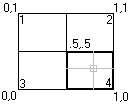
この例では
- ビューポート 1-LowerLeftCorner = (0, .5), UpperRightCorner = (.5, 1)
- ビューポート 2-LowerLeftCorner = (.5, .5), UpperRightCorner = (1, 1)
- ビューポート 3-LowerLeftCorner = (0, 0), UpperRightCorner = (.5, .5)
- ビューポート 4-LowerLeftCorner = (.5, 0), UpperRightCorner = (1, .5)
2 つの水平なウィンドウを使用して新しいタイル ビューポートの設定を作成する
次の例では、名前の付いたビューポート設定として、2 つの水平なビューポートを作成し、アクティブな表示を再定義します。
VB.NET
Imports Autodesk.AutoCAD.ApplicationServices
Imports Autodesk.AutoCAD.DatabaseServices
Imports Autodesk.AutoCAD.Runtime
Imports Autodesk.AutoCAD.Geometry
<CommandMethod("CreateModelViewport")> _
Public Sub CreateModelViewport()
'' Get the current database
Dim acDoc As Document = Application.DocumentManager.MdiActiveDocument
Dim acCurDb As Database = acDoc.Database
'' Start a transaction
Using acTrans As Transaction = acCurDb.TransactionManager.StartTransaction()
'' Open the Viewport table for read
Dim acVportTbl As ViewportTable
acVportTbl = acTrans.GetObject(acCurDb.ViewportTableId, OpenMode.ForRead)
'' Check to see if the named view 'TEST_VIEWPORT' exists
If (acVportTbl.Has("TEST_VIEWPORT") = False) Then
'' Open the View table for write
acVportTbl.UpgradeOpen()
'' Add the new viewport to the Viewport table and the transaction
Using acVportTblRecLwr As ViewportTableRecord = New ViewportTableRecord()
acVportTbl.Add(acVportTblRecLwr)
acTrans.AddNewlyCreatedDBObject(acVportTblRecLwr, True)
'' Name the new viewport 'TEST_VIEWPORT' and assign it to be
'' the lower half of the drawing window
acVportTblRecLwr.Name = "TEST_VIEWPORT"
acVportTblRecLwr.LowerLeftCorner = New Point2d(0, 0)
acVportTblRecLwr.UpperRightCorner = New Point2d(1, 0.5)
'' Add the new viewport to the Viewport table and the transaction
Using acVportTblRecUpr As ViewportTableRecord = New ViewportTableRecord()
acVportTbl.Add(acVportTblRecUpr)
acTrans.AddNewlyCreatedDBObject(acVportTblRecUpr, True)
'' Name the new viewport 'TEST_VIEWPORT' and assign it to be
'' the upper half of the drawing window
acVportTblRecUpr.Name = "TEST_VIEWPORT"
acVportTblRecUpr.LowerLeftCorner = New Point2d(0, 0.5)
acVportTblRecUpr.UpperRightCorner = New Point2d(1, 1)
'' To assign the new viewports as the active viewports, the
'' viewports named '*Active' need to be removed and recreated
'' based on 'TEST_VIEWPORT'.
'' Step through each object in the symbol table
For Each acObjId As ObjectId In acVportTbl
'' Open the object for read
Dim acVportTblRec As ViewportTableRecord
acVportTblRec = acTrans.GetObject(acObjId, _
OpenMode.ForRead)
'' See if it is one of the active viewports, and if so erase it
If (acVportTblRec.Name = "*Active") Then
acVportTblRec.UpgradeOpen()
acVportTblRec.Erase()
End If
Next
'' Clone the new viewports as the active viewports
For Each acObjId As ObjectId In acVportTbl
'' Open the object for read
Dim acVportTblRec As ViewportTableRecord
acVportTblRec = acTrans.GetObject(acObjId, _
OpenMode.ForRead)
'' See if it is one of the active viewports, and if so erase it
If (acVportTblRec.Name = "TEST_VIEWPORT") Then
Dim acVportTblRecClone As ViewportTableRecord
acVportTblRecClone = acVportTblRec.Clone()
'' Add the new viewport to the Viewport table and the transaction
acVportTbl.Add(acVportTblRecClone)
acVportTblRecClone.Name = "*Active"
acTrans.AddNewlyCreatedDBObject(acVportTblRecClone, True)
End If
Next
'' Update the display with the new tiled viewports arrangement
acDoc.Editor.UpdateTiledViewportsFromDatabase()
End Using
End Using
'' Commit the changes
acTrans.Commit()
End If
'' Dispose of the transaction
End Using
End Sub
C#
using Autodesk.AutoCAD.ApplicationServices;
using Autodesk.AutoCAD.DatabaseServices;
using Autodesk.AutoCAD.Runtime;
using Autodesk.AutoCAD.Geometry;
[CommandMethod("CreateModelViewport")]
public static void CreateModelViewport()
{
// Get the current database
Document acDoc = Application.DocumentManager.MdiActiveDocument;
Database acCurDb = acDoc.Database;
// Start a transaction
using (Transaction acTrans = acCurDb.TransactionManager.StartTransaction())
{
// Open the Viewport table for read
ViewportTable acVportTbl;
acVportTbl = acTrans.GetObject(acCurDb.ViewportTableId,
OpenMode.ForRead) as ViewportTable;
// Check to see if the named view 'TEST_VIEWPORT' exists
if (acVportTbl.Has("TEST_VIEWPORT") == false)
{
// Open the View table for write
acVportTbl.UpgradeOpen();
// Add the new viewport to the Viewport table and the transaction
using (ViewportTableRecord acVportTblRecLwr = new ViewportTableRecord())
{
acVportTbl.Add(acVportTblRecLwr);
acTrans.AddNewlyCreatedDBObject(acVportTblRecLwr, true);
// Name the new viewport 'TEST_VIEWPORT' and assign it to be
// the lower half of the drawing window
acVportTblRecLwr.Name = "TEST_VIEWPORT";
acVportTblRecLwr.LowerLeftCorner = new Point2d(0, 0);
acVportTblRecLwr.UpperRightCorner = new Point2d(1, 0.5);
// Add the new viewport to the Viewport table and the transaction
using (ViewportTableRecord acVportTblRecUpr = new ViewportTableRecord())
{
acVportTbl.Add(acVportTblRecUpr);
acTrans.AddNewlyCreatedDBObject(acVportTblRecUpr, true);
// Name the new viewport 'TEST_VIEWPORT' and assign it to be
// the upper half of the drawing window
acVportTblRecUpr.Name = "TEST_VIEWPORT";
acVportTblRecUpr.LowerLeftCorner = new Point2d(0, 0.5);
acVportTblRecUpr.UpperRightCorner = new Point2d(1, 1);
// To assign the new viewports as the active viewports, the
// viewports named '*Active' need to be removed and recreated
// based on 'TEST_VIEWPORT'.
// Step through each object in the symbol table
foreach (ObjectId acObjId in acVportTbl)
{
// Open the object for read
ViewportTableRecord acVportTblRec;
acVportTblRec = acTrans.GetObject(acObjId,
OpenMode.ForRead) as ViewportTableRecord;
// See if it is one of the active viewports, and if so erase it
if (acVportTblRec.Name == "*Active")
{
acVportTblRec.UpgradeOpen();
acVportTblRec.Erase();
}
}
// Clone the new viewports as the active viewports
foreach (ObjectId acObjId in acVportTbl)
{
// Open the object for read
ViewportTableRecord acVportTblRec;
acVportTblRec = acTrans.GetObject(acObjId,
OpenMode.ForRead) as ViewportTableRecord;
// See if it is one of the active viewports, and if so erase it
if (acVportTblRec.Name == "TEST_VIEWPORT")
{
ViewportTableRecord acVportTblRecClone;
acVportTblRecClone = acVportTblRec.Clone() as ViewportTableRecord;
// Add the new viewport to the Viewport table and the transaction
acVportTbl.Add(acVportTblRecClone);
acVportTblRecClone.Name = "*Active";
acTrans.AddNewlyCreatedDBObject(acVportTblRecClone, true);
}
}
// Update the display with the new tiled viewports arrangement
acDoc.Editor.UpdateTiledViewportsFromDatabase();
}
}
// Commit the changes
acTrans.Commit();
}
// Dispose of the transaction
}
}
VBA/ActiveX コード リファレンス
Sub CreateModelViewport()
' Create a new viewport
Dim vportObj As AcadViewport
Set vportObj = ThisDrawing.Viewports.Add("TEST_VIEWPORT")
' Split vportObj into 2 horizontal windows
vportObj.Split acViewport2Horizontal
' Now set vportObj to be the active viewport
ThisDrawing.ActiveViewport = vportObj
End Sub