ソリッドの作成後は、ソリッドを組み合わせる、または削除することで、より複雑な形状を作成することができます。ソリッドは、接合、くりぬき、共通部分の抽出を行うことができます。これらの組み合わせを行うには、 BooleanOperation メソッドを使用します。CheckInterference メソッドを使用すると、2 つのソリッドが互いに重なっているかどうかを判断できます。
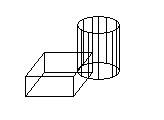
ソリッドは、ソリッドの 2D 断面を取得するか、ソリッドを 2 つに分割して、さらに細かく修正します。ソリッドの断面を取得するには、GetSection メソッドを使用します。ソリッドを 2 つに分割するには、Slice メソッドを使用します。
ソリッド間の干渉を検出する
次の例では、ボックスと円柱を作成します。次にこの 2 つのソリッド間の干渉を検出し、その干渉から新しいソリッドを作成します。見やすいように、直方体は白、円柱はシアン、干渉ソリッドは赤にそれぞれ色付けします。
VB.NET
Imports Autodesk.AutoCAD.Runtime
Imports Autodesk.AutoCAD.ApplicationServices
Imports Autodesk.AutoCAD.DatabaseServices
Imports Autodesk.AutoCAD.Geometry
<CommandMethod("FindInterferenceBetweenSolids")> _
Public Sub FindInterferenceBetweenSolids()
'' Get the current document and database, and start a transaction
Dim acDoc As Document = Application.DocumentManager.MdiActiveDocument
Dim acCurDb As Database = acDoc.Database
Using acTrans As Transaction = acCurDb.TransactionManager.StartTransaction()
'' Open the Block table for read
Dim acBlkTbl As BlockTable
acBlkTbl = acTrans.GetObject(acCurDb.BlockTableId, _
OpenMode.ForRead)
'' Open the Block table record Model space for write
Dim acBlkTblRec As BlockTableRecord
acBlkTblRec = acTrans.GetObject(acBlkTbl(BlockTableRecord.ModelSpace), _
OpenMode.ForWrite)
'' Create a 3D solid box
Using acSol3DBox As Solid3d = New Solid3d()
acSol3DBox.CreateBox(5, 7, 10)
acSol3DBox.ColorIndex = 7
'' Position the center of the 3D solid at (5,5,0)
acSol3DBox.TransformBy(Matrix3d.Displacement(New Point3d(5, 5, 0) - _
Point3d.Origin))
'' Add the new object to the block table record and the transaction
acBlkTblRec.AppendEntity(acSol3DBox)
acTrans.AddNewlyCreatedDBObject(acSol3DBox, True)
'' Create a 3D solid cylinder
'' 3D solids are created at (0,0,0) so there is no need to move it
Using acSol3DCyl As Solid3d = New Solid3d()
acSol3DCyl.CreateFrustum(20, 5, 5, 5)
acSol3DCyl.ColorIndex = 4
'' Add the new object to the block table record and the transaction
acBlkTblRec.AppendEntity(acSol3DCyl)
acTrans.AddNewlyCreatedDBObject(acSol3DCyl, True)
'' Create a 3D solid from the interference of the box and cylinder
Dim acSol3DCopy As Solid3d = acSol3DCyl.Clone()
'' Check to see if the 3D solids overlap
If acSol3DCopy.CheckInterference(acSol3DBox) = True Then
acSol3DCopy.BooleanOperation(BooleanOperationType.BoolIntersect, _
acSol3DBox.Clone())
acSol3DCopy.ColorIndex = 1
End If
'' Add the new object to the block table record and the transaction
acBlkTblRec.AppendEntity(acSol3DCopy)
acTrans.AddNewlyCreatedDBObject(acSol3DCopy, True)
End Using
End Using
'' Save the new objects to the database
acTrans.Commit()
End Using
End Sub
C#
using Autodesk.AutoCAD.Runtime;
using Autodesk.AutoCAD.ApplicationServices;
using Autodesk.AutoCAD.DatabaseServices;
using Autodesk.AutoCAD.Geometry;
[CommandMethod("FindInterferenceBetweenSolids")]
public static void FindInterferenceBetweenSolids()
{
// Get the current document and database, and start a transaction
Document acDoc = Application.DocumentManager.MdiActiveDocument;
Database acCurDb = acDoc.Database;
using (Transaction acTrans = acCurDb.TransactionManager.StartTransaction())
{
// Open the Block table record for read
BlockTable acBlkTbl;
acBlkTbl = acTrans.GetObject(acCurDb.BlockTableId,
OpenMode.ForRead) as BlockTable;
// Open the Block table record Model space for write
BlockTableRecord acBlkTblRec;
acBlkTblRec = acTrans.GetObject(acBlkTbl[BlockTableRecord.ModelSpace],
OpenMode.ForWrite) as BlockTableRecord;
// Create a 3D solid box
using (Solid3d acSol3DBox = new Solid3d())
{
acSol3DBox.CreateBox(5, 7, 10);
acSol3DBox.ColorIndex = 7;
// Position the center of the 3D solid at (5,5,0)
acSol3DBox.TransformBy(Matrix3d.Displacement(new Point3d(5, 5, 0) -
Point3d.Origin));
// Add the new object to the block table record and the transaction
acBlkTblRec.AppendEntity(acSol3DBox);
acTrans.AddNewlyCreatedDBObject(acSol3DBox, true);
// Create a 3D solid cylinder
// 3D solids are created at (0,0,0) so there is no need to move it
using (Solid3d acSol3DCyl = new Solid3d())
{
acSol3DCyl.CreateFrustum(20, 5, 5, 5);
acSol3DCyl.ColorIndex = 4;
// Add the new object to the block table record and the transaction
acBlkTblRec.AppendEntity(acSol3DCyl);
acTrans.AddNewlyCreatedDBObject(acSol3DCyl, true);
// Create a 3D solid from the interference of the box and cylinder
Solid3d acSol3DCopy = acSol3DCyl.Clone() as Solid3d;
// Check to see if the 3D solids overlap
if (acSol3DCopy.CheckInterference(acSol3DBox) == true)
{
acSol3DCopy.BooleanOperation(BooleanOperationType.BoolIntersect,
acSol3DBox.Clone() as Solid3d);
acSol3DCopy.ColorIndex = 1;
}
// Add the new object to the block table record and the transaction
acBlkTblRec.AppendEntity(acSol3DCopy);
acTrans.AddNewlyCreatedDBObject(acSol3DCopy, true);
}
}
// Save the new objects to the database
acTrans.Commit();
}
}
VBA/ActiveX コード リファレンス
Sub FindInterferenceBetweenSolids()
' Define the box
Dim boxObj As Acad3DSolid
Dim length As Double
Dim width As Double
Dim height As Double
Dim center(0 To 2) As Double
center(0) = 5: center(1) = 5: center(2) = 0
length = 5
width = 7
height = 10
' Create the box object in model space
' and color it white
Set boxObj = ThisDrawing.ModelSpace. _
AddBox(center, length, width, height)
boxObj.Color = acWhite
' Define the cylinder
Dim cylinderObj As Acad3DSolid
Dim cylinderRadius As Double
Dim cylinderHeight As Double
center(0) = 0: center(1) = 0: center(2) = 0
cylinderRadius = 5
cylinderHeight = 20
' Create the Cylinder and
' color it cyan
Set cylinderObj = ThisDrawing.ModelSpace. _
AddCylinder(center, cylinderRadius, cylinderHeight)
cylinderObj.Color = acCyan
' Find the interference between the two solids
' and create a new solid from it. Color the
' new solid red.
Dim solidObj As Acad3DSolid
Set solidObj = boxObj.CheckInterference(cylinderObj, True)
solidObj.Color = acRed
ZoomAll
End Sub
ソリッドを 2 つのソリッドに分割する
次の例では、直方体をモデル空間に作成します。次に 3 つの点で定義した平面に基づいて直方体を切断します。断片は 3DSolid として返されます。
VB.NET
Imports Autodesk.AutoCAD.Runtime
Imports Autodesk.AutoCAD.ApplicationServices
Imports Autodesk.AutoCAD.DatabaseServices
Imports Autodesk.AutoCAD.Geometry
<CommandMethod("SliceABox")> _
Public Sub SliceABox()
'' Get the current document and database, and start a transaction
Dim acDoc As Document = Application.DocumentManager.MdiActiveDocument
Dim acCurDb As Database = acDoc.Database
Using acTrans As Transaction = acCurDb.TransactionManager.StartTransaction()
'' Open the Block table for read
Dim acBlkTbl As BlockTable
acBlkTbl = acTrans.GetObject(acCurDb.BlockTableId, _
OpenMode.ForRead)
'' Open the Block table record Model space for write
Dim acBlkTblRec As BlockTableRecord
acBlkTblRec = acTrans.GetObject(acBlkTbl(BlockTableRecord.ModelSpace), _
OpenMode.ForWrite)
'' Create a 3D solid box
Using acSol3D As Solid3d = New Solid3d()
acSol3D.CreateBox(5, 7, 10)
acSol3D.ColorIndex = 7
'' Position the center of the 3D solid at (5,5,0)
acSol3D.TransformBy(Matrix3d.Displacement(New Point3d(5, 5, 0) - _
Point3d.Origin))
'' Add the new object to the block table record and the transaction
acBlkTblRec.AppendEntity(acSol3D)
acTrans.AddNewlyCreatedDBObject(acSol3D, True)
'' Define the mirror plane
Dim acPlane As Plane = New Plane(New Point3d(1.5, 7.5, 0), _
New Point3d(1.5, 7.5, 10), _
New Point3d(8.5, 2.5, 10))
Dim acSol3DSlice As Solid3d = acSol3D.Slice(acPlane, True)
acSol3DSlice.ColorIndex = 1
'' Add the new object to the block table record and the transaction
acBlkTblRec.AppendEntity(acSol3DSlice)
acTrans.AddNewlyCreatedDBObject(acSol3DSlice, True)
End Using
'' Save the new objects to the database
acTrans.Commit()
End Using
End Sub
C#
using Autodesk.AutoCAD.Runtime;
using Autodesk.AutoCAD.ApplicationServices;
using Autodesk.AutoCAD.DatabaseServices;
using Autodesk.AutoCAD.Geometry;
[CommandMethod("SliceABox")]
public static void SliceABox()
{
// Get the current document and database, and start a transaction
Document acDoc = Application.DocumentManager.MdiActiveDocument;
Database acCurDb = acDoc.Database;
using (Transaction acTrans = acCurDb.TransactionManager.StartTransaction())
{
// Open the Block table record for read
BlockTable acBlkTbl;
acBlkTbl = acTrans.GetObject(acCurDb.BlockTableId,
OpenMode.ForRead) as BlockTable;
// Open the Block table record Model space for write
BlockTableRecord acBlkTblRec;
acBlkTblRec = acTrans.GetObject(acBlkTbl[BlockTableRecord.ModelSpace],
OpenMode.ForWrite) as BlockTableRecord;
// Create a 3D solid box
using (Solid3d acSol3D = new Solid3d())
{
acSol3D.CreateBox(5, 7, 10);
acSol3D.ColorIndex = 7;
// Position the center of the 3D solid at (5,5,0)
acSol3D.TransformBy(Matrix3d.Displacement(new Point3d(5, 5, 0) -
Point3d.Origin));
// Add the new object to the block table record and the transaction
acBlkTblRec.AppendEntity(acSol3D);
acTrans.AddNewlyCreatedDBObject(acSol3D, true);
// Define the mirror plane
Plane acPlane = new Plane(new Point3d(1.5, 7.5, 0),
new Point3d(1.5, 7.5, 10),
new Point3d(8.5, 2.5, 10));
Solid3d acSol3DSlice = acSol3D.Slice(acPlane, true);
acSol3DSlice.ColorIndex = 1;
// Add the new object to the block table record and the transaction
acBlkTblRec.AppendEntity(acSol3DSlice);
acTrans.AddNewlyCreatedDBObject(acSol3DSlice, true);
}
// Save the new objects to the database
acTrans.Commit();
}
}
VBA/ActiveX コード リファレンス
Sub SliceABox()
' Create the box object
Dim boxObj As Acad3DSolid
Dim length As Double
Dim width As Double
Dim height As Double
Dim center(0 To 2) As Double
center(0) = 5#: center(1) = 5#: center(2) = 0
length = 5#: width = 7: height = 10#
' Create the box (3DSolid) object in model space
Set boxObj = ThisDrawing.ModelSpace. _
AddBox(center, length, width, height)
boxObj.Color = acWhite
' Define the section plane with three points
Dim slicePt1(0 To 2) As Double
Dim slicePt2(0 To 2) As Double
Dim slicePt3(0 To 2) As Double
slicePt1(0) = 1.5: slicePt1(1) = 7.5: slicePt1(2) = 0
slicePt2(0) = 1.5: slicePt2(1) = 7.5: slicePt2(2) = 10
slicePt3(0) = 8.5: slicePt3(1) = 2.5: slicePt3(2) = 10
' slice the box and color the new solid red
Dim sliceObj As Acad3DSolid
Set sliceObj = boxObj.SliceSolid _
(slicePt1, slicePt2, slicePt3, True)
sliceObj.Color = acRed
ZoomAll
End Sub