すべての図形オブジェクトおよび属性参照オブジェクトを、指定したベクトルに沿って移動することができます。
オブジェクトを移動するには、変換マトリックスの Displacement 関数を使用します。この関数では、入力として Vector3d オブジェクトが必要です。必要なベクトルがわからない場合は、Point3d オブジェクトを作成し、GetVectorTo メソッドを使用して、2 点間のベクトルを取得できます。変位ベクトルは、特定のオブジェクトを移動する距離と方向を示します。
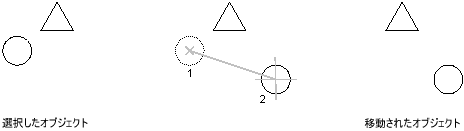
ベクトルに沿って円を移動する
この例は、円を作成し、その円を X 軸に沿って 2 単位移動します。
VB.NET
Imports Autodesk.AutoCAD.Runtime
Imports Autodesk.AutoCAD.ApplicationServices
Imports Autodesk.AutoCAD.DatabaseServices
Imports Autodesk.AutoCAD.Geometry
<CommandMethod("MoveObject")> _
Public Sub MoveObject()
'' Get the current document and database
Dim acDoc As Document = Application.DocumentManager.MdiActiveDocument
Dim acCurDb As Database = acDoc.Database
'' Start a transaction
Using acTrans As Transaction = acCurDb.TransactionManager.StartTransaction()
'' Open the Block table for read
Dim acBlkTbl As BlockTable
acBlkTbl = acTrans.GetObject(acCurDb.BlockTableId, _
OpenMode.ForRead)
'' Open the Block table record Model space for write
Dim acBlkTblRec As BlockTableRecord
acBlkTblRec = acTrans.GetObject(acBlkTbl(BlockTableRecord.ModelSpace), _
OpenMode.ForWrite)
'' Create a circle that is at 2,2 with a radius of 0.5
Using acCirc As Circle = New Circle()
acCirc.Center = New Point3d(2, 2, 0)
acCirc.Radius = 0.5
'' Create a matrix and move the circle using a vector from (0,0,0) to (2,0,0)
Dim acPt3d As Point3d = New Point3d(0, 0, 0)
Dim acVec3d As Vector3d = acPt3d.GetVectorTo(New Point3d(2, 0, 0))
acCirc.TransformBy(Matrix3d.Displacement(acVec3d))
'' Add the new object to the block table record and the transaction
acBlkTblRec.AppendEntity(acCirc)
acTrans.AddNewlyCreatedDBObject(acCirc, True)
End Using
'' Save the new objects to the database
acTrans.Commit()
End Using
End Sub
C#
using Autodesk.AutoCAD.Runtime;
using Autodesk.AutoCAD.ApplicationServices;
using Autodesk.AutoCAD.DatabaseServices;
using Autodesk.AutoCAD.Geometry;
[CommandMethod("MoveObject")]
public static void MoveObject()
{
// Get the current document and database
Document acDoc = Application.DocumentManager.MdiActiveDocument;
Database acCurDb = acDoc.Database;
// Start a transaction
using (Transaction acTrans = acCurDb.TransactionManager.StartTransaction())
{
// Open the Block table for read
BlockTable acBlkTbl;
acBlkTbl = acTrans.GetObject(acCurDb.BlockTableId,
OpenMode.ForRead) as BlockTable;
// Open the Block table record Model space for write
BlockTableRecord acBlkTblRec;
acBlkTblRec = acTrans.GetObject(acBlkTbl[BlockTableRecord.ModelSpace],
OpenMode.ForWrite) as BlockTableRecord;
// Create a circle that is at 2,2 with a radius of 0.5
using (Circle acCirc = new Circle())
{
acCirc.Center = new Point3d(2, 2, 0);
acCirc.Radius = 0.5;
// Create a matrix and move the circle using a vector from (0,0,0) to (2,0,0)
Point3d acPt3d = new Point3d(0, 0, 0);
Vector3d acVec3d = acPt3d.GetVectorTo(new Point3d(2, 0, 0));
acCirc.TransformBy(Matrix3d.Displacement(acVec3d));
// Add the new object to the block table record and the transaction
acBlkTblRec.AppendEntity(acCirc);
acTrans.AddNewlyCreatedDBObject(acCirc, true);
}
// Save the new objects to the database
acTrans.Commit();
}
}
VBA/ActiveX コード リファレンス
Sub MoveObject()
' Create the circle
Dim circleObj As AcadCircle
Dim center(0 To 2) As Double
Dim radius As Double
center(0) = 2#: center(1) = 2#: center(2) = 0#
radius = 0.5
Set circleObj = ThisDrawing.ModelSpace. _
AddCircle(center, radius)
ZoomAll
' Define the points that make up the move vector.
' The move vector will move the circle 2 units
' along the x axis.
Dim point1(0 To 2) As Double
Dim point2(0 To 2) As Double
point1(0) = 0: point1(1) = 0: point1(2) = 0
point2(0) = 2: point2(1) = 0: point2(2) = 0
' Move the circle
circleObj.Move point1, point2
circleObj.Update
End Sub