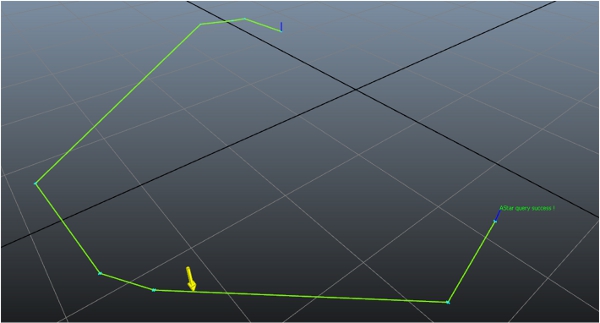集成阶段 4a:获取和使用路径
使用 AstarQuery 计算路径后,便可以通过调用 AstarQuery::GetPath() 将其检索为 Path 对象。Path 对象是节点和边的集合,您可以对其进行循环访问。
例如,以下代码将检索由查询计算的路径,并在每一帧的不同位置向可视调试系统发送一个箭头:[Tutorial_FirstIntegration.cpp 中的代码]
class MyGameLevel
{
public:
...
void TestPath(Kaim::World* world);
...
};
...
void MyGameLevel::TestPath(Kaim::World* world)
{
Kaim::ScopedDisplayList displayList(world, Kaim::DisplayList_Enable);
displayList.InitSingleFrameLifespan("Test Path", "My Game");
if (m_astarQuery->m_processStatus == Kaim::QueryDone)
{
Kaim::AStarQueryResult result = m_astarQuery->GetResult();
if( result == Kaim::ASTAR_DONE_PATH_FOUND )
{
Kaim::Path* resultPath = m_astarQuery->GetPath();
if( resultPath->GetEdgeCount() == 0 )
return;
// Let's fake an object moving on this path
// in a very basic way.
static KyFloat32 ratio = 0.0f;
ratio += 0.00005f;
if( ratio > 1.0f )
ratio = 0.0f;
KyFloat32 positionRatio = ratio * resultPath->GetEdgeCount();
KyUInt32 currentEdge = (KyUInt32)floorf(positionRatio);
Kaim::Vec3f edgeStart = resultPath->GetNodePosition(currentEdge);
Kaim::Vec3f edgeEnd = resultPath->GetNodePosition(currentEdge+1);
Kaim::Vec3f objectPosition = edgeStart + (positionRatio-currentEdge)*(edgeEnd-edgeStart);
Kaim::VisualShapeColor shapeColor;
shapeColor.m_triangleColor = Kaim::VisualColor(255, 255, 0);
shapeColor.m_lineColor = Kaim::VisualColor(175, 175, 0);
displayList.PushArrow( objectPosition + Kaim::Vec3f(0.0f, 0.0f, 2.0f),
objectPosition,
0.05f, shapeColor);
}
}
}测试
将 Navigation Lab 连接到游戏时,您应该会看到一个黄色箭头从起始点移动到目标点,速度的变化与其当前所跟随的边的长度成正比。
显然,上述代码只是一个简单示例,显示了访问使用您的游戏代码由 AstarQuery 生成的路径以及将其用于自己的用途的基本方式。但是,本教程的下一个阶段将向您介绍内置于 Gameware Navigation 中的丰富路径跟随系统,可以开箱即用以获取角色计算和跟随路径。