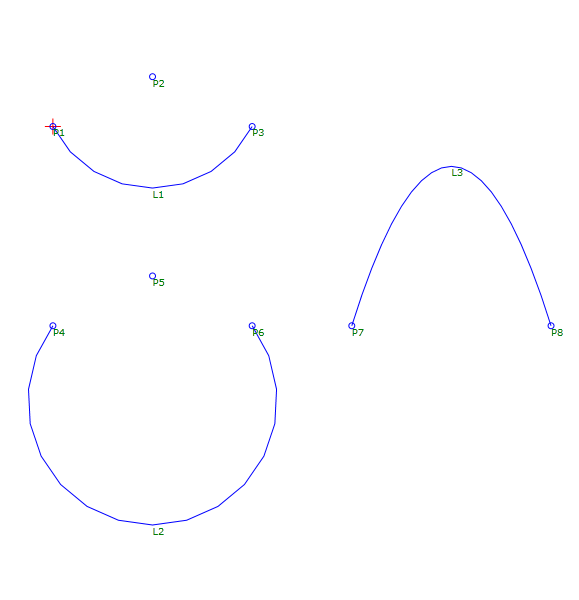Curve
Curve
在兩點之間插入曲線。
Properties
在「Properties」面板中指定下列參數。
| Link | |
| Link Number | 指定連接編號。您可以變更自動產生的「Link Number」值。 |
| Link Codes | 指定代碼以指定給連接。 |
| Geometry Type | |
| Creation Type | 指定要繪製的曲線類型:
|
| Arc Tessellation | 指定用於表示曲線的線段數。 註: 此值必須介於 2 到 100 之間。
按一下 [...] 以開啟「Expression Editor」,您可以在其中輸入或計算值。 |
| Geometry Properties | |
| Start Point | 指定曲線的起點。 |
| Center Point (Arc: General) | 指定一般弧的中心點。 |
| Arc Point (Arc: 3 Points) | 指定三點弧的通過點。 |
| End Point | 指定曲線的端點。 |
| Mid-Ordinate (Parabola: General) | 指定拋物線最低點及其頂點之間的距離。 按一下 [...] 以開啟「Expression Editor」,您可以在其中輸入或計算值。 |
| Miscellaneous | |
| Comment | 指示關於曲線的注意事項。註解可以顯示在「Preview」面板中。 |