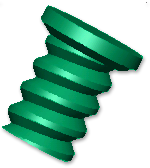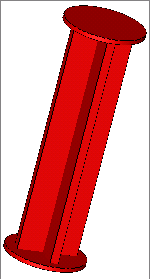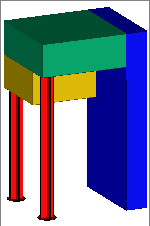Zusammenfassung
design
wird als Mixin in anderen
designs
zum Definieren von zylindrischen Systemen, Bemaßungen und
points
. Sie verfügt jedoch nicht über eine eigene Geometrie.
Kanonische Werte
| Name |
Typ |
Beschreibung |
|---|
|
height
|
number
|
Höhe des Zylinders entlang der z-Achse von bottomPoint bis topPoint |
|
radius
|
number
|
Radius des Zylinders in der xy-Ebene gemessen an bottomPoint |
Parameter
| Name |
Typ |
Beschreibung |
|---|
| bottomPoint |
point
|
Point
in der Mitte der unteren Fläche des Zylinders fest. |
| topPoint |
point
|
Point
in der Mitte der oberen Fläche des Zylinders. |
|
diameter
|
number
|
Durchmesser des Zylinders in der xy-Ebene gemessen an bottomPoint. |
|
axis
|
vector
|
Vector
von bottomPoint bis topPoint. wird verwendet, wenn nur eines der beiden definieren
points
, topPoint oder bottomPoint, angegeben ist. |
|
closed?
|
boolean
|
Wenn
true
gibt an, dass die Enden des Zylinders geschlossen werden. |
| StartAngle |
number
|
Gibt den Anfangswinkel für einen partiellen Zylinder an. |
| endAngle |
number
|
Gibt den Endwinkel für einen partiellen Zylinder an. |
Gruppenregeln
<diameter_only (diameter)> bietet einen Durchmesser wird die erforderlichen Radius.
<_bottomPoint (bottomPoint)> Mit der Angabe von bottomPoint wird der Zylinder relativ zum Mittelpunkt der unteren Fläche lokalisiert. Höhe und Radius müssen ebenfalls angegeben werden.
<_topPoint (topPoint)> Mit der Angabe von topPoint wird der Zylinder relativ zum Mittelpunkt der oberen Fläche lokalisiert. Höhe und Radius müssen ebenfalls angegeben werden.
<bottomPoint_axis (bottomPoint axis)> Mit der Angabe von bottomPoint und axis wird der Zylinder relativ zum Mittelpunkt der unteren Fläche lokalisiert und die Achse des Zylinders wird entsprechend geändert. Höhe und Radius müssen ebenfalls angegeben werden.
<topPoint_axis (topPoint axis)> Mit der Angabe von topPoint und axis wird der Zylinder relativ zum Mittelpunkt der oberen Fläche lokalisiert und die Achse des Zylinders wird entsprechend geändert. Höhe und Radius müssen ebenfalls angegeben werden.
<topPoint_bottomPoint (topPoint bottomPoint)> Mit der Angabe von topPoint und bottomPoint wird der Zylinder relativ zu den Mittelpunkten der oberen und unteren Flächen lokalisiert. Diese beiden
points
Außerdem bestimmen Sie die Höhe des Zylinders und die Achse der Radius bleibt jedoch weiterhin erforderlich.
Beispiel 1
|
Name
: |
cylinderMixin_Ex01
|
|
Design
: |
Mixins cylinderMixin AcDrawingDocument
|
|
Name
|
Typ
|
Formel
|
|
height
|
number
|
30 |
|
radius
|
number
|
5 |
|
Child Name
: |
top
|
|
Child Design
: |
:Cylinder
|
|
Name
|
Typ
|
Angegeben
|
|
height
|
number
|
0.5 |
|
radius
|
number
|
Me.radius
|
| topPoint |
point
|
Me.topPoint
|
|
color
|
string
|
"red"
|
|
Child Name
: |
bottom
|
|
Child Design
: |
:Cylinder
|
|
Name
|
Typ
|
Angegeben
|
|
height
|
number
|
0.5 |
|
radius
|
number
|
Me.radius
|
| bottomPoint |
point
|
Me.bottomPoint |
|
color
|
string
|
"red"
|
|
Child Name
: |
stiffener1
|
|
Child Design
: |
:Block
|
|
Name
|
Typ
|
Angegeben
|
|
height
|
number
|
Me.height - bottom.height - top.height
|
|
length
|
number
|
1.5 * Me.radius
|
|
width
|
any
|
1 |
| fBottom |
point
|
bottom.topPoint
|
|
color
|
string
|
"red"
|
|
Child Name
: |
stiffener2
|
|
Child Design
: |
:Block
|
|
Name
|
Typ
|
Angegeben
|
|
height
|
number
|
Me.height - bottom.height - top.height
|
|
length
|
number
|
1 |
|
width
|
any
|
1.5 * Me.radius
|
| fBottom |
point
|
bottom.topPoint
|
|
color
|
string
|
"red"
|
Beispiel 2
|
Name
: |
cylinderMixin_Ex02
|
|
Design
: |
Mixins AcDrawingDocument
|
|
Child Name
: |
side
|
|
Child Design
: |
:block
|
|
Name
|
Typ
|
Angegeben
|
|
height
|
number
|
400 |
|
length
|
number
|
200 |
|
width
|
number
|
50 |
|
color
|
string
|
"blue"
|
|
Child Name
: |
top
|
|
Child Design
: |
:block
|
|
Name
|
Typ
|
Angegeben
|
|
height
|
number
|
75 |
|
length
|
number
|
200 |
|
width
|
number
|
200 |
|
color
|
string
|
"jungle green"
|
| eTopRight |
point
|
side.eTopLeft
|
|
Child Name
: |
unit
|
|
Child Design
: |
:block
|
|
Name
|
Typ
|
Angegeben
|
|
height
|
number
|
75 |
|
length
|
number
|
150 |
|
width
|
number
|
150 |
|
color
|
string
|
"dandelion"
|
| v011 |
point
|
top.v010
|
|
Child Name
: |
shortColumn
|
|
Child Design
: |
:CylinderMixin_Ex01
|
|
Name
|
Typ
|
Angegeben
|
|
radius
|
number
|
20 |
|
height
|
number
|
250 |
| topPoint |
point
|
Unit.v010 + vector(20,-20,0)
|
| bottomPoint |
point
|
child.topPoint + Vector(0, 0, 0 - child.height)
|
|
Child Name
: |
tallColumn
|
|
Child Design
: |
:CylinderMixin_Ex01
|
|
Name
|
Typ
|
Angegeben
|
|
radius
|
number
|
20 |
|
height
|
number
|
325 |
| topPoint |
point
|
Me.unit.v000 + vector(20,20,0)
|
| bottomPoint |
point
|
child.topPoint + Vector(0, 0, 0 - child.height)
|