In mental ray, a shader is a function that calculates light effects. There can be shaders for lights, cameras (lens shaders), materials, shadows, and so on.
The mental ray renderer can render most types of 3ds Max materials and maps. See 3ds Max Materials in mental ray Renderings. In addition, you can apply a variety of shaders to materials. Materials designed for use with the mental ray renderer have specific components to which you can assign a shader. And for standard 3ds Max material types, the mental ray Connection rollout lets you add mental ray shading.
You use the Material/Map Browser to assign a mental ray shader the same way you do a map.
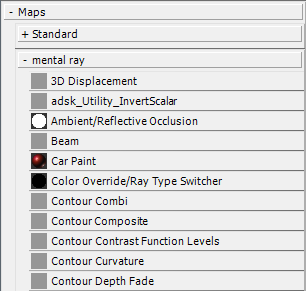
mental ray maps in the Browser list
 Camera Effects rollout, and the controls to assign light shaders are on a light object's mental ray Light Shader rollout. This rollout appears only on the Modify panel, not the Create panel.
Camera Effects rollout, and the controls to assign light shaders are on a light object's mental ray Light Shader rollout. This rollout appears only on the Modify panel, not the Create panel. The shaders listed in the Browser come from several libraries that are provided with 3ds Max. Shaders created specifically for 3ds Max are described in this document. Shaders provided with the NVIDIA or lume shader libraries have their own online documentation.
In addition to the shaders described in the topics that follow, 3ds Max includes these shaders:
- The Car Paint material is also available as a shader, with the same set of parameters.
- The mr Sun, mr Sky, and mr Physical Sky shaders are components of the mental ray Sun & Sky solution.
- Volume shading can be applied to a camera or material.
- Displacement shading adds surface detail to models at render time.
- Contour shading lets you render vector-based contour lines, or outlines.
mental ray Shaders not Provided with 3ds Max
If your installation includes shader libraries other than those listed in this reference (whether obtained from a third-party source, or custom written), then the Browser might list those shaders as well. Documentation for third-party or custom shaders should come from the shader's provider.
Where Shaders Are Installed
Shaders provided with 3ds Max are installed in the subdirectory \nvidia\shaders_standard\, below the 3ds Max root directory. The \include folder is for the MI include files, and the \shaders folder is for the DLLs.
Third-party shaders should not be installed in \shaders_standard. They should be installed either in \shaders_3rdparty or \shaders_autoload. If a third-party shader is present in \shaders_autoload, it is loaded automatically when you start 3ds Max. If a third-party shader is present in \shaders_3rdparty, you must update the file 3rdparty.mi so it explicitly loads the shader. The MI file \shaders_3rdparty\3rdparty.mi contains comments that explain how to add load statements.