Advanced Parameters
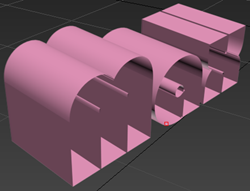
- Capping
- You can select the type of cap for either the start (front) or end (back) of the text;
-
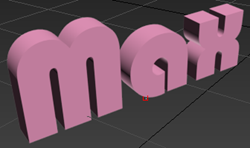 Cap: Simple cap, no bevelling.
Cap: Simple cap, no bevelling.
-
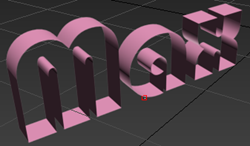 No Cap: No face to that side of the text.
No Cap: No face to that side of the text.
-
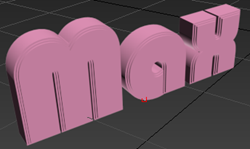 Bevel Cap: Edges that can be bevelled.
Bevel Cap: Edges that can be bevelled.
-
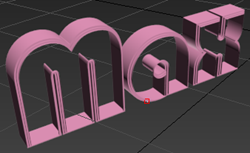 Bevel No Cap: Edges that can be bevelled, but no face to that side of the text.
Bevel No Cap: Edges that can be bevelled, but no face to that side of the text.
-
- Start
-
The front face of the text. The default value is Bevel Cap.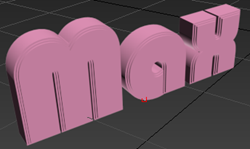
- End
-
The back face of the text. The default value is Cap (non-bevelled).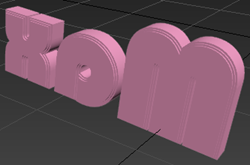
- Constrain
- When checked, selection constraints are used for that selected face of the text.
- Cap Type
- Morph: Creates a cap face created with triangles.
- Grid: Creates cap faces in a grid pattern. This cap type deforms and renders better than morph capping.
- Subdiv: Creates cap faces that will deform using a subdivision pattern.
- Material IDs
- You can apply individually selected materials to the Start Cap, Start Bevel, Sides, End Bevel, and End Cap surfaces.