
If your workstation includes a supported multi-touch device with the latest drivers, 3ds Max recognizes these inputs/actions.
| To: | Do this... |
|---|---|
|
Tumble |
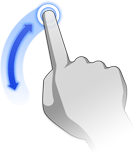 (1-finger swipe) |
|
Pan/zoom |
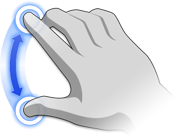  (2-finger swipe/pinch) |
|
Tilt the camera |
 (2-finger twist) |
|
Return to home position |
 (2-finger double-tap) |
Additional Gestures for Devices Where the Multi-Touch Surface Is Also a Screen
| To: | Do this... |
|---|---|
|
Set the camera center-of-interest |
(double-tap with one finger on a mesh point) |