Layout
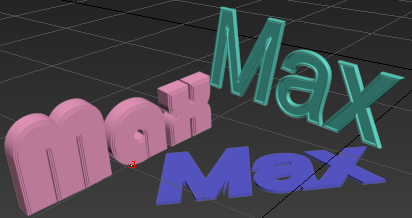
- Plane
- The default value is the XY plane. It is here you select a plane onto which you will type the text. Choice of XY, XZ, YZ planes.
Note: Alt+click to place a reverse flow pivot point (that is, the flow of text entered will be reversed from the pivot point).
- Region
- You can control the width and height of the text area by entering values into the Length and Width fields.
- Alternatively you can click and drag on the workspace to create a region box.