Provides quick access to State Sets features.
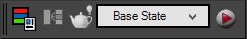
 State Sets
State Sets - Click to display or hide the State Sets dialog.
 Toggle state set's active state
Toggle state set's active state - Toggles the state definition; that is, any property changes recorded for that state and any states nested within it. When on (the default) and you use States menu
 Render All States, the state renders with those property changes. When off (
Render All States, the state renders with those property changes. When off ( ), activating or rendering the state has no effect.
), activating or rendering the state has no effect.  Toggle state set's renderable state
Toggle state set's renderable state - Toggles render output for the state. When on (the default), the state renders when you use States menu
 Render All States; when off, the state does not render, but you can still activate it within State Sets.
Render All States; when off, the state does not render, but you can still activate it within State Sets. - Show or hide state sets list
- This drop-down list shows the same hierarchy as the State Sets dialog. Use it to make a state active, or to access other State Sets controls.
 Export Selection To Compositor Link
Export Selection To Compositor Link - Click to specify the path and file name for the link file, which uses the SOF format. If you choose an existing link file, State Sets uses the existing data rather than overwriting the file.