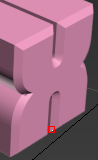Geometry
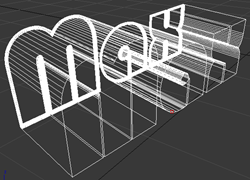
- Extrude
-
You can modify the width (three dimensionality) of the text (i.e. make the text thicker or thinner).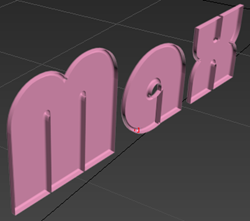
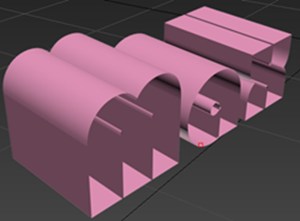
- Extrusion segments
- You can change the amount of extrusion segments in the width dimension of the text. The more segments, the smoother the curve.
- Apply Bevel
- You can choose the bevel curve for the text, thereby deciding on the slope type between the front and side, or the back and side surfaces of the text.
- The bevel is outwards, unless you turn on Constrain in the advanced parameters. Then the cap gets smaller with the bevel. You can use Outline Offset to manually tweak control over the size of the text face.
Types of bevel curves:
-
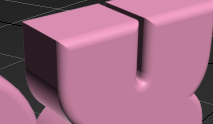 Convex
Convex
-
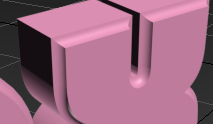 Concave
Concave
-
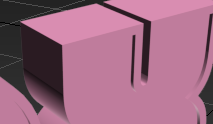 Engrave
Engrave
-
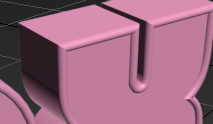 Half-circle
Half-circle
-
 Ledge
Ledge
-
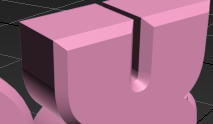 Linear
Linear
-
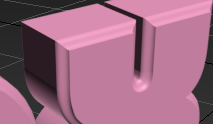 Ogee
Ogee
-
 ThreeStep
ThreeStep
-
 TwoStep
TwoStep
-
- Bevel Depth
- You can control both the bevel depth and width. When the checkbox beside Width is checked the depth and width values can be modified separately. When unchecked, the values are constrained, that is, the depth and width values are tied together.
- Bevel Push
-
You can affect the intensity of the slope of the bevel curve. As an example, using the concave bevel preset, a value of zero is a perfect linear edge, -1 is a convex edge, and +1 is a concave edge.