
With the Tracks  Local option, transforms in the source scene can appear in the local scene. This can be especially useful when you adjust rigs.
Local option, transforms in the source scene can appear in the local scene. This can be especially useful when you adjust rigs.
- In the source scene, transform the object.

Example: Initial pose of leg bones
- Alt+right-click, and from the Animation quad menu, choose Freeze Transform.

Freeze the transform
 Save the source scene.
Save the source scene. - In the local scene, choose
 Application menu
Application menu  References
References  XRef Objects.
XRef Objects. - On the XRef Objects dialog, choose Preset
 Rigs To Animate, and then XRef the object.
Rigs To Animate, and then XRef the object. The Rigs To Animate preset includes the setting Tracks=Local.
The XRef'd object has the transform information you froze. At this point, you can animate the XRef'd object locally.
- In the source scene, transform the object again, then Alt+right-click and choose Freeze Transform again.
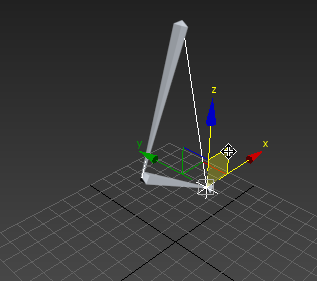
Changing the initial pose
- Save the source scene again.
- In the local scene, on the XRef Objects dialog upper toolbar, click
 (Update).
(Update). The local scene acquires the new transform from the source scene. Local animation keys remain active.

Updating the local, XRef'd rig
Note: Automatic Update does not work with Freeze Transform: You need to click (Update) to refresh the local scene.
(Update) to refresh the local scene.