Displays the non-Daylight light source objects in the scene.
To add light objects other than daylight (for example, to model artificial lighting in nighttime scenes), use the usual 3ds Max controls. For information on Daylight in Civil View, see Daylight Related Rollouts.
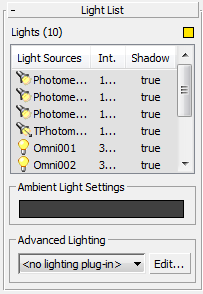
- [list of light sources]
- Lists the light objects in the scene.
The list indicates the type, Int[ensity] (Multiplier value), and shadow-casting status of each light.
The label above the list shows how many non-daylight lights are present in the scene, and the color swatch shows the wireframe color of light objects.
Ambient Light Settings group
- [color swatch]
- While the default Scanline renderer is active, sets the overall ambient light color for the scene. Default: RGB = (12, 12, 12).
Unlike the light from individual light objects, ambient light has a uniform intensity and no discernable source or direction. It is reflected from objects not directly illuminated by a light source.
Shadows never appear any darker than this color, so ambient light is generally set to a very dark color. However, small adjustments to this color can sometimes be useful.
Advanced Lighting group
- [advanced lighting drop-down list]
- While the default Scanline renderer is active, you can choose one of two solutions for enhancing the ambient lighting of a scene. Note: For the mental ray renderer, Global Illumination and Final Gather provide similar results. For the iray renderer, ambient lighting is always physically accurate.
- <no lighting plug-in> Does not apply an ambient lighting solution to the scene.
- Light Tracer The Light Tracer provides soft-edged shadows and color bleeding for brightly-lit scenes such as outdoor scenes. Unlike radiosity, the Light Tracer does not attempt to create a physically accurate model, but is easy to set up. The light tracer is intended to be used in conjunction with a Skylight object.
- Radiosity Radiosity realistically and accurately simulates the way in which light interacts in an environment. However, it can be complex to set up. Radiosity is therefore outside the scope of this Civil View reference, and we would not recommend its use without a full understanding of the concept of radiosity. See Modeling Global Illumination with Radiosity.
- Edit
- Click to open the appropriate version of the Render Setup dialog
 Advanced Lighting panel.
Advanced Lighting panel.