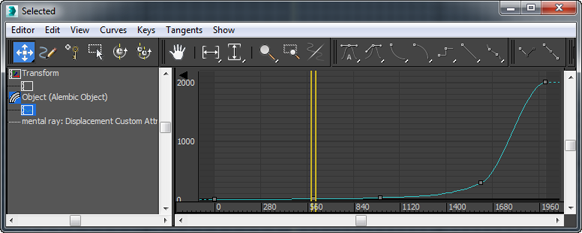You can use the Playback Type  Playback Graph option to vary the playback rate of an Alembic animation.
Playback Graph option to vary the playback rate of an Alembic animation.
- Import an Alembic (ABC) file.
- Select an imported object and go to the
 Modify panel.
Modify panel. - In the Parameters rollout
 Playback Type group, choose Playback Graph from the drop-down list.
Playback Type group, choose Playback Graph from the drop-down list. 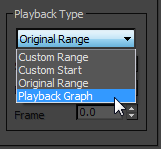
- Turn on
 .
. - In the Playback Type group, animate the Frame value by setting it to different values at different frames.
This alters the mapping between the Alembic animation and the animation in 3ds Max.
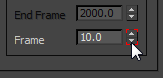
- Turn off
 .
. - Right-click the Frame value field and choose Show In Track View.
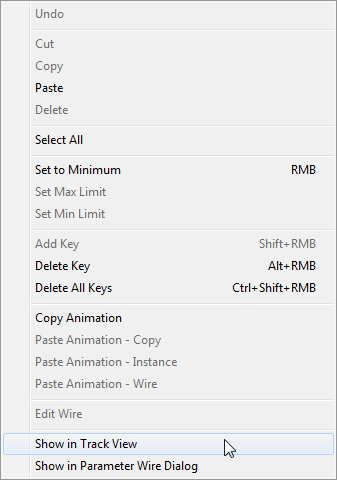
- Use the Track View - Curve editor to adjust the playback rate.