There are two ways to export your scene to an OpenFlight file:
- The default method is to choose Export from the 3ds Max Application menu. The steps are described in the procedure that follows.
- You can also choose File
 Export Selected. Use this if you want to export only selected objects from your 3ds Max scene to the OpenFlight format.
Export Selected. Use this if you want to export only selected objects from your 3ds Max scene to the OpenFlight format.
- In 3ds Max, choose
 Application menu
Application menu  Export.
Export. - In the Export dialog, use the Files Of Type drop-down menu to change the file type to OpenFlight (*.FLT).
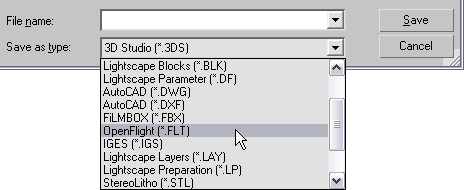
- Type in the name of the file you want to export, then click Save.