DXF files are used to import and export objects to and from AutoCAD (and other programs that support this file format).
Note: The DXF Exporter can export only mesh data. Therefore, all shapes and splines are exported as mesh objects. Consequently, any open splines (which cannot be converted to mesh objects) in your scene will not be exported.
These options are the same as for DWG export.
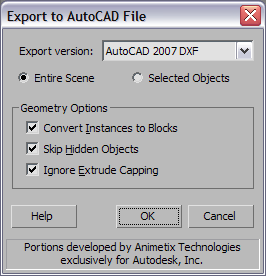
- Export version drop-down list
- Lets you choose the AutoCAD version to export. You can export to AutoCAD 2010, AutoCAD 2007, AutoCAD 2004, AutoCAD 2000, or AutoCAD R12 DXF format.
- Entire Scene / Selected Objects
-
- Entire Scene (The default.) All objects in the scene are exported.
- Selected Objects When chosen, only the selected objects are exported. Choosing this option is comparable to using File
 Export Selected.
Export Selected.
Geometry Options group
- Convert Instances To Blocks
- Converts instances to AutoCAD block insertions. The block definition uses the same name as the first instance converted. When turned off, each instance is converted as a separate AutoCAD object. References are always exported as separate objects.
- Skip Hidden Objects
- Exports hidden objects. When turned off, hidden objects are not exported.
- Ignore Extrude Capping
- When turned on, exports shapes with Extrude modifiers as 2D AutoCAD objects with a thickness property, and ignores the state of the Cap Start and Cap End parameters. When turned off, shapes with Extrude modifiers that also have Cap Start or Cap End turned on, are exported as polyface 3D meshes. Extruded Circles, Donuts, and Rectangles export as AutoCAD Circles, Donuts and Traces with a thickness property.