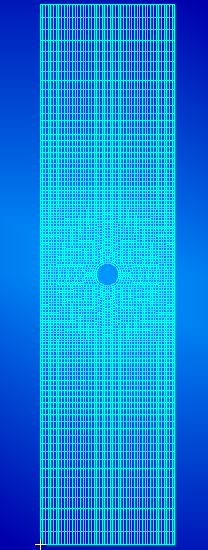A pre-defined mesh for the coupon is imported and will be used as the foundation for the model.
- Open Patran (2013 or later).
- Create a new database (File > New) named Tutorial_1_Nastran.db. Make sure the Analysis Code is set to MSC.Nastran and the Analysis Type is set to Structural.
- Click File > Import and navigate to the location of Tutorial_1_Nastran.bdf. Make sure the Source is set to MSC.Nastran Input. Note: The bulk data file Tutorial_1_Nastran.bdf can be downloaded here.
- Click Apply to import the mesh. The coupon should appear as shown below.