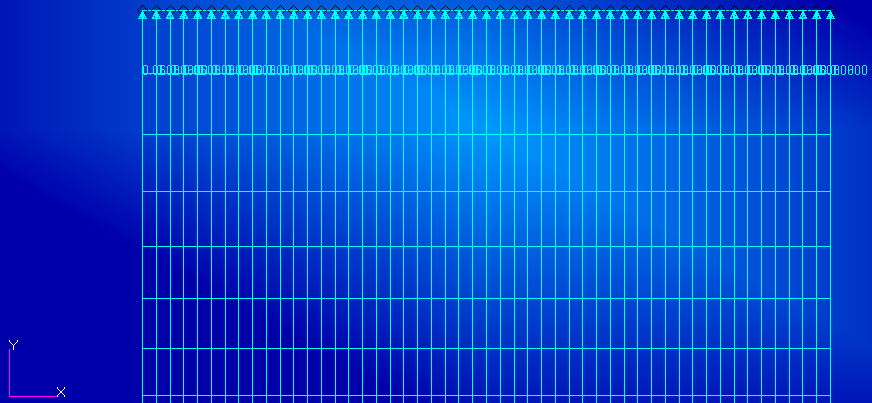An additonal boundary condition is created to impose a vertical displacement along the top surface of the coupon.
The coupon is loaded by imposing displacements because it results in a more gradual failure process than a similar loading using applied forces. When a simple structure, such as this composite coupon, begins to fail under the action of applied forces, the structure fails rapidly because the load continues to increase as the load carrying capacity of the structure decreases. With displacement controlled loading, the load carried by the structure decreases as the structure fails which allows for a slower rate of failure.
- In the Load/Boundary Conditions form (Loads/BCs > Displacement Constraint), create a new set called top_disp_load.
- Click the Input Data button, enter <, 0.06 ,> in the Translations field and click OK.
- Click the Select Application Region button and select all of the nodes on the top surface of the coupon. Add the nodes to the Application Region and click OK.
- Click Apply in the Load/Boundary Conditions form to create the set. The viewport should now appear as shown below.