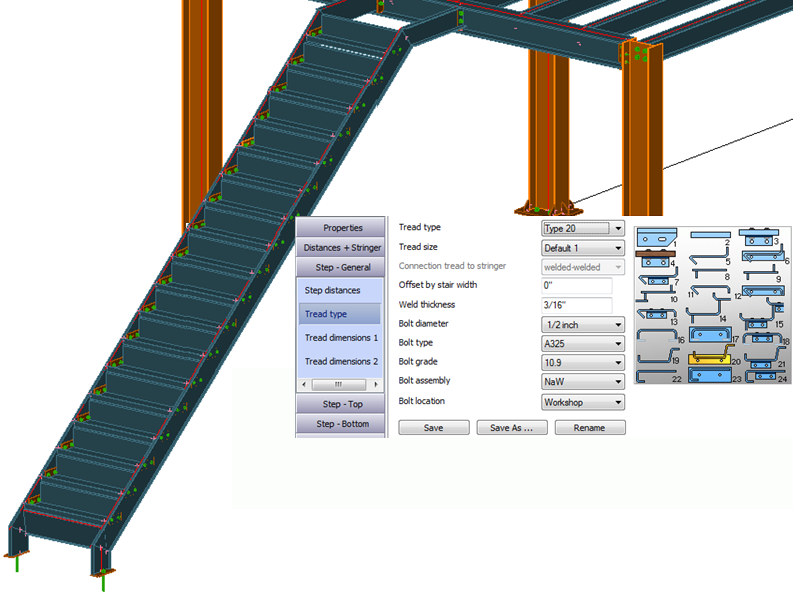- Click Home tab
 Extended Modeling panel
Extended Modeling panel 
 (Straight stair).
(Straight stair). - Choose a method to define the stair size (Start and end point, Length and angle, or Height and angle).
- Select the points and enter the values based on the selected method to create the stair.
The stair is created and can be modified in the dialog.