Searches and imports object styles to the current drawing.
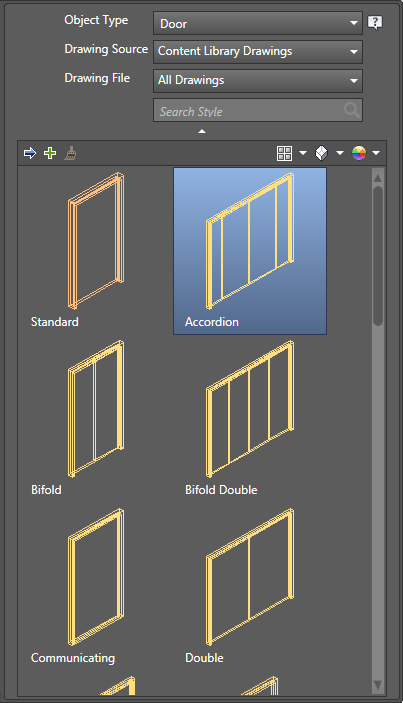
Searches object styles, imports them into the current drawing, and starts the relevant command to start drawing with the selected object.
The following options are displayed.
Object Type
The drop-down lists all objects for which you can choose styles.
Drawing Source
Select the drawing source from the drop-down. You can import styles from a current open drawing, a Project Standards drawing or a Content Library drawing.
Drawing File
Search Style
Search for object styles from the results displaying using the style name. The results are based on the options selected above.
Insert Options
Import the style into the drawing, start the add object command with the selected style, or apply a style to the selected object.
Gallery Options
Select the preview size and view direction for the object style and the background color of the preview swatch.
Gallery
Displays all available object styles based on the selections. System definitions do not have a preview, hence they display only the system definition name.