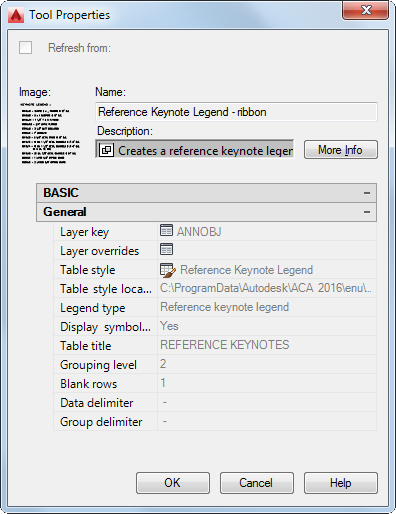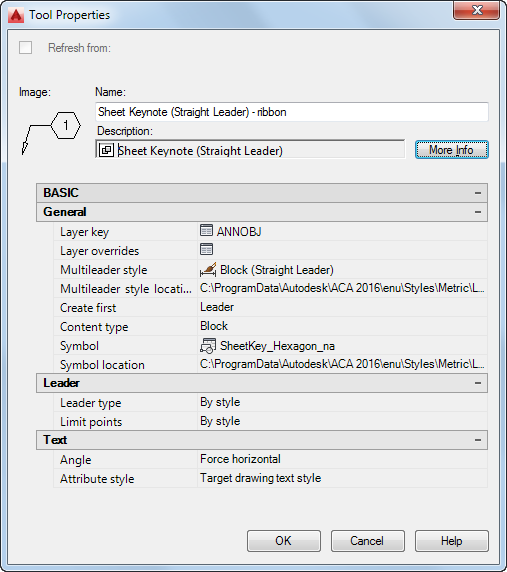AutoCAD Architecture provides several default tools for inserting keynotes into a drawing. If your software has not been customized locally, these tools can be found on the sample Annotation tool palette. They are also accessible from the Documentation Tool Catalog in the Content Browser and can be copied to any tool palette using the i-drop feature. These keynote insertion tools are derived from the basic annotation tool and can be further customized through the Tool Properties worksheet available from their context menus.
feature. These keynote insertion tools are derived from the basic annotation tool and can be further customized through the Tool Properties worksheet available from their context menus.
The mechanism that allows the annotation tool to insert keynotes is the AEC Keynotes field. This is an Mtext object that specifies the type and format of the keynote annotation to be inserted and includes an automatically updatable field value that serves as a placeholder for the actual keynote. The keynote itself is obtained from a database, and can be pre-specified for a selected object or selected manually from the Select Keynote dialog box. In cases where the same keynote needs to be inserted frequently, you can configure the AEC Keynotes field to specify a particular keynote rather than serve as a placeholder.
For reference keynote insertion tools, the AEC Keynotes field value is specified as the Default text property on the Tool Properties worksheet. For a sheet keynote insertion tool, the AEC Keynotes field value is specified as an attribute definition within the block identified by the Symbol and Symbol location properties. In either case, you can insert an AEC Keynotes field or edit an existing one using the Field dialog box.