Keynoting is a consistent way of annotating the different types of drawings in a set of construction documents to identify building materials or to provide special instructions or explanations. AutoCAD Architecture provides a flexible tool-based method of inserting keynotes that are linked to a keynote database and thus can be modified globally as well as individually. This method supports both reference keynoting (where the keynote key corresponds to a section in an accompanying specification and may appear on different drawings) and sheet keynoting (where keynote keys are sequentially numbered for each drawing). AutoCAD Architecture supplies pre-specified keynotes for its size-specific default detail components and for architectural objects that represent assemblies with multiple components (for example, 8” CMU wall). In cases where no keynotes are pre-specified, you can configure a keynote insertion tool containing a keynote field.
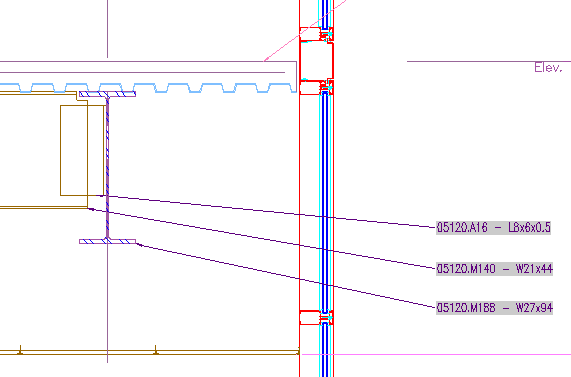
Keynotes with field
The following keynote fields are available in AutoCAD Architecture:
- Reference Key only
- Reference Note only
- Reference Key and Note
- Sheet Key only
- Sheet Note only
- Sheet Key and Note
You can also insert keynote fields as placeholders that are filled in when they are connected to a building object.