Use this procedure to create a sheet set template that contains layouts from one or more existing drawings. You can also select options to prefix the sheet titles with the file name and create subsets based on the folder structure. Settings applied here are overridden if you redirect top-level categories in the Project Properties dialog box in the project in which the sheet set is located.
- Click

 Options.
Options. - Click the AEC Project Defaults tab, and click Create Sheet Set Template.
The Create Sheet Set wizard is displayed. It will help you create a new sheet set template.
- Under Sheet Set Template, click Create.
The sheet set wizard is displayed. It will help you to create a new sheet set template.
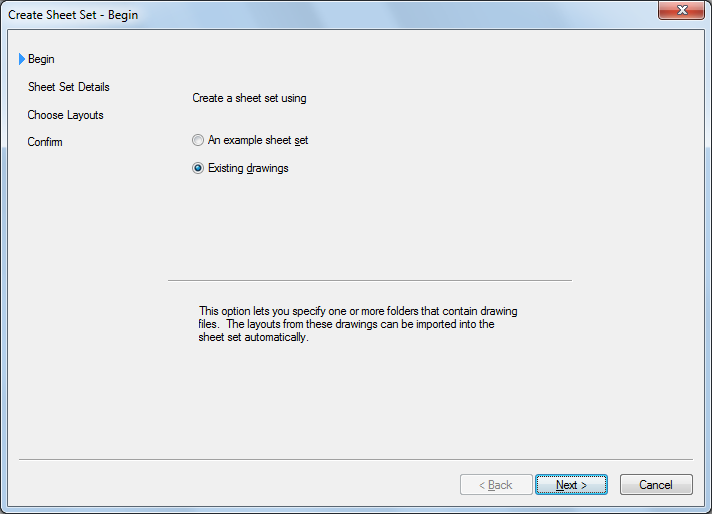
- Under Create a sheet set using, select Existing drawings, and then click Next.
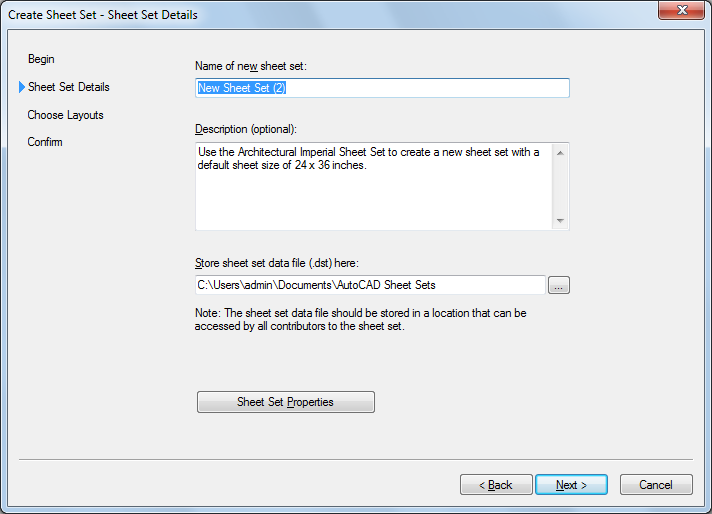
- In the Create Sheet Set - Sheet Set Details, enter a name for the new sheet set.
- Enter a description for the new sheet set.
- Select the folder location where the new sheet set template should be saved. Note: The location of a sheet set template (DST file) does not define the location of project sheet sets created from that template. A project sheet set is always stored in the root folder of the associated project.
- To define the properties of the new sheet set template, click Sheet Set Properties.
The Sheet Set Properties dialog box is displayed.
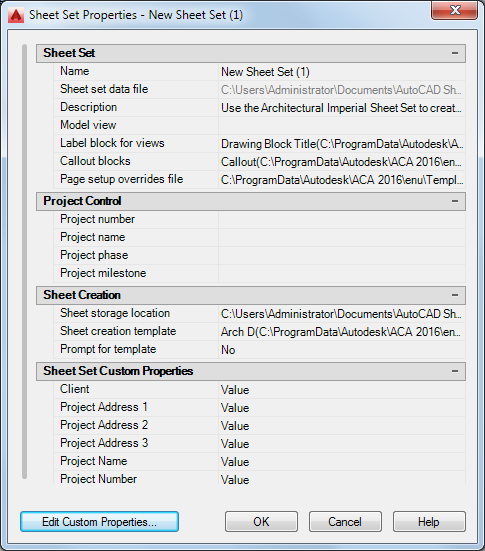
It is not necessary to complete the following fields when you use the sheet set template for an AutoCAD Architecture project:
Field Reason Sheet set data file The DST file is always stored in the root folder of the project. Model view Model view drawing locations are not tracked in AutoCAD Architecture sheet sets. They are automatically taken from the project views. In an AutoCAD sheet set, this field displays the paths and names of folders that contain drawings used by the sheet set. Label block for views These are stored in the view templates. Callout blocks These are located on the Tools palette. Name, Number, Phase, Milestone under Project Control You associate project information with the project file (APJ), instead of the project sheet set, when you are working in an AutoCAD Architecture project. Note: If you enter a project name and project number under Project Control in the Sheet Sets Properties dialog box that differs from the project name and number you entered when you created the project, you will get an error message when editing the project, and be prompted to consolidate the information. Therefore, it is strongly recommended to leave the Project Control fields in the sheet set template empty.Sheet storage location The sheets in a project are always stored in the Sheets folder of the project, or in one of its subfolders. - In the Sheet Set Properties dialog box, under Sheet Set, click the setting for Page setup overrides file to define overrides for the project.
- In the Select Template dialog box, select a drawing template (DWT) file, and click Open. Note: Select a template that contains named paper space layouts, and make sure that their plot areas have been set to Layout. Otherwise, you cannot use them as page setup overrides.
None of the other settings under Sheet Set are applied when using the sheet set template for an AutoCAD Architecture project.
- Under Sheet Creation, you define settings for the sheets you create within the sheet set.
- To define a default layout for new sheets, click the setting for Sheet creation template.
- In the Select Layout as Sheet Template, click
 to browse for a drawing (DWG) or template (DWT) file, and click Open.
to browse for a drawing (DWG) or template (DWT) file, and click Open. - In the Select Drawing dialog box, select the default layout to use to create new sheets, and click OK.
- Select the default layout you want to use to create new sheets. Then, click OK.
- Specify if you want to be prompted for the sheet template each time you create a new sheet:
If you want to… Then… be prompted for a sheet template each time you create a new sheet select Yes for Prompt for Template. always use the specified template select No for Prompt for Template. - To add, edit, or delete custom properties, click Edit Custom properties. Note: When working in an AutoCAD Architecture project, normally you do not use custom properties. In most cases, you use the project details in the Project Browser.
- Click OK to close the Sheet Set Properties dialog box. Then, click Next.
The Create Sheet Set - Choose Layouts dialog box is displayed.
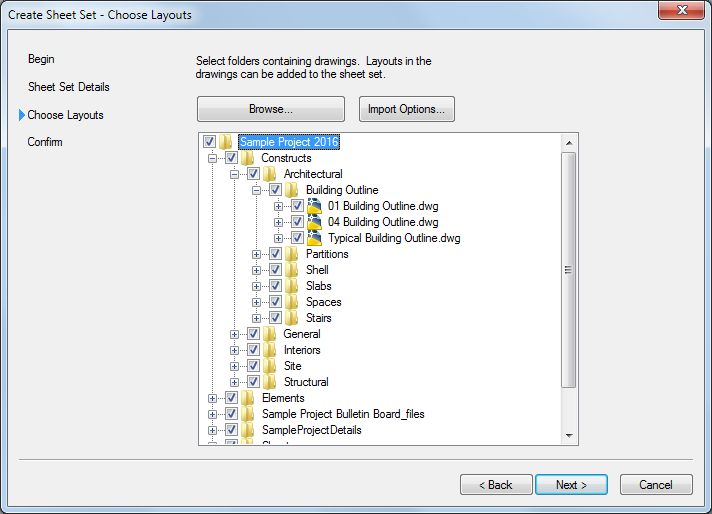
In the Create Sheet Set - Choose Layouts dialog box, you can select layouts from existing drawings and add them to the sheet set template as sheets. For example, you could do this to convert legacy sheets to project sheets.
- To select one or more drawings from which to copy layouts to the sheet set template, click Browse.
- In the Browse for Folder dialog box, select the folder containing the drawings, and click OK.
- Expand the folder and drawing name, and select the layouts to be included in the sheet set template.
- To remove a drawing or folder, select it, right-click, and click Remove.
- Repeat this step for drawings in other folders, if necessary.
- To prefix sheet titles with the file name or create subsets of sheet sets based on the folder structure, click Import Options, select the options, and click OK.
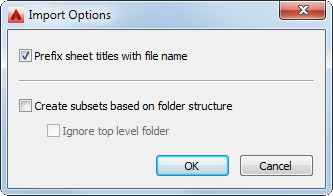
- Click Next.
- Verify that all settings for the new sheet set are correct:
If you want to… Then… make changes to one or more settings click Back. finish creating the sheet set template click Finish. Note: You can edit a project sheet set in the Sheet Set Explorer of the Project Navigator. You can edit a project sheet set in the Sheet Set Manager of AutoCAD.