If you are transitioning from Autodesk Architectural Desktop 2006 or earlier to AutoCAD Architecture, you will see a number of changes in the space planning features. In AutoCAD Architecture, spaces, areas, and space boundaries have been unified into one space object which contains the properties formerly associated with these other objects, as well as new and enhanced features designed to provide a comprehensive solution for spatial design within the building model.
The table below maps objects from earlier releases to their newer counterparts.
| Prior Releases | AutoCAD Architecture |
|---|---|
| Spaces | Spaces |
| Space boundaries | Spaces |
| Areas | Spaces |
| Area groups | Zones |
| Area name definitions | List definitions |
| Area group templates | Zone templates |
| Area evaluation | Space evaluation |
Spaces
Spaces now contain the properties associated with spaces and areas prior to AutoCAD Architecture 2015, as well as engineering properties for working in AutoCAD MEP. Spaces can be associatively generated as 3D freeform objects, as extruded 3D spaces, or as 2D spaces. A space can have different boundaries for base area, net area, usable area, and gross area. Spaces can be grouped into zones and processed in space evaluations.
Space Boundaries
Space boundaries are now part of the space object, and not separate objects as they were prior to AutoCAD Architecture 2015. A space has a base boundary, net boundary, usable boundary, and a gross boundary. Space boundaries created in previous versions will be converted to walls when the drawing that contains them is opened in the current version of the software. Managed spaces will be converted to associative spaces. Space boundaries include a number of scheduling properties.
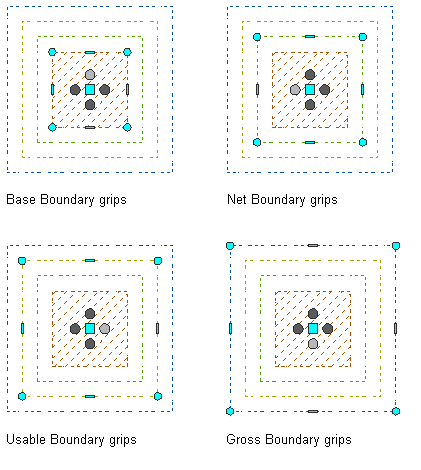
Space boundaries
Areas
Areas have been integrated into spaces, which now include the properties formerly specific to areas. Among the area-specific features are the decomposition view, name definitions, calculation modifiers, and space evaluation. When you open a drawing that contains areas, the areas are automatically converted to spaces, with all area properties being converted to the corresponding space properties. For new properties, default values are used. Area tools are no longer needed and are omitted.
Area Groups and Zones
Area groups have been converted to zones. When you open a drawing that contains area groups, the area groups are automatically converted to zones, with all area group properties being converted to the corresponding zone properties. For new properties, default values are used. Area group tools are no longer needed and are omitted.
Zones are a new object and serve as a grouping mechanism for spaces. Zones can be created to group spaces according to function, location, or any user-defined system. You can attach specific calculation modifiers and schedule properties to a zone. You can also build hierarchical zone structures that represent the structure of your building, a space categorization standard, or any user-defined grouping structure.
Area Name Definitions and List Definitions
Area name definitions have been converted to list definitions. A list definition is a list of names that can be assigned to a space or zone style to ensure consistent naming of spaces and zones across a project. For example, a list definition could contain entries for bedroom, living room, bathroom, and so on. When you open a drawing that contains area name definitions associated with an area or area group, the area name definition is automatically converted to a list definition. You can assign the list definition to the converted space or zone through its style.
Area Group Templates and Zone Templates
Area group templates have been converted to zone templates, which provide structure definitions for zone hierarchies. You define a zone template with a set of subzones and content restrictions, and use it to create the zone structure in the drawing. When you open a drawing that contains area group templates, the area group templates are automatically converted to zone templates.
Area Evaluation and Space Evaluation
The area evaluation feature has been converted to the space evaluation feature. Space evaluation is a documentation feature that calculates the area and perimeter information for your finished floor plan. This information is displayed in a separate file that you export from AutoCAD Architecture to a spreadsheet or text processing application. Evaluation templates ensure that the information is displayed in a consistent, structured way. Architects need the space evaluation feature for submitting floor plans to the building authorities and customers. Space evaluation can also be used for performing cost estimates, assigning jobs to contractors, or organizing the facility management of buildings.