Curtain walls provide a grid or framework for inserting objects such as windows and doors. Curtain walls have many similarities to standard walls, such as baseline, roof line, and floor line, and they allow for interferences. You can insert doors, windows, and door/window assemblies into a curtain wall, just like standard walls, but the insertion process is different.
Curtain Wall Grids
Curtain walls are made up of one or more grids. Each grid in a curtain wall has either a horizontal division or a vertical division, but you can nest the grids to create a variety of patterns from simple to complex.
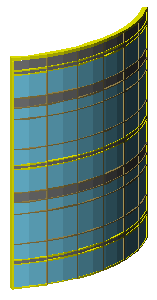
Curtain wall nested grid example
Each cell in a grid can contain either a panel infill, to represent basic cladding materials such as a stone wall panel or glazing, or an object such as a window or a door.
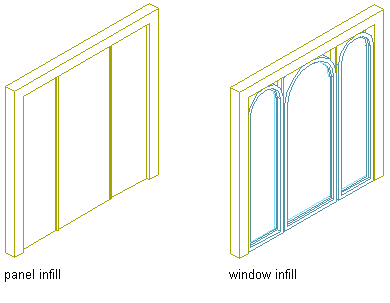
Assigned curtain wall infill types
Curtain Wall Units and Door/Window Assemblies
Other objects you can insert in a grid include curtain wall units and door/window assemblies. Curtain wall units are designed to represent complex elements that are repeated within your main curtain wall.

Assigned curtain wall unit infill
Window assemblies serve a similar function as curtain wall units but can contain panel infills or objects such as doors or windows. Door/window assemblies can be inserted into curtain walls and standard walls.
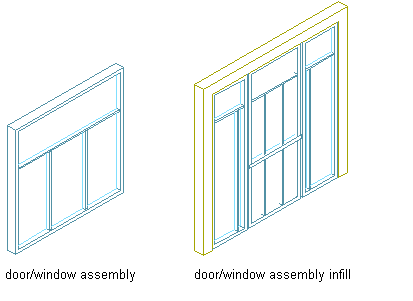
Assigned door/window assembly infill
Both curtain wall units and door/window assemblies can reduce the need for nested grids, making edits to the curtain wall easier.
Elements of Grids
Grids are the foundation of curtain walls, curtain wall units, and door/window assemblies. Every grid has four element types:
- Divisions: Define the direction of the grid (horizontal or vertical) and the number of cells
- Cell Infills: Contain another grid, a panel infill, or an object such as a window or a door
- Frames: Define the edge around the outside of the primary grid and nested grids
- Mullions: Define the edges between the cells
Each element type is assigned a default definition that describes what elements of that type look like.
| Element type | Default definitions |
|---|---|
| Divisions | Primary horizontal grid with a fixed cell dimension of 13' and secondary vertical grid with a fixed cell dimension of 3' |
| Cell Infills | Cells containing simple panels 2" thick |
| Frames | Left, right, top, and bottom outer edges of grid 3" wide and 3" deep |
| Mullions | Edges between cells 1" wide and 3" deep |
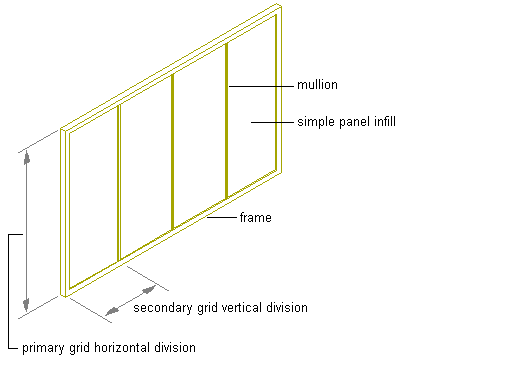
Specifying grid element types
You can create new element definitions and assign those definitions within the curtain wall. For example, you can create multiple infill definitions, and then assign different infills to specific cells in the grid.

Assigning different infills to curtain wall cells
Likewise, you can create multiple frame definitions and then assign a different definition to each frame edge (top, bottom, left, or right). You can also create multiple mullion definitions.
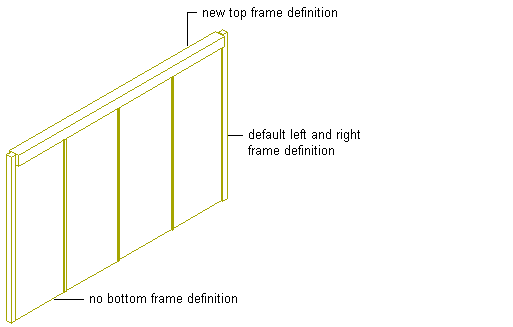
Specifying different frame definitions for each edge of a frame
Experimenting with Curtain Wall Designs
The templates provided with AutoCAD Architecture offer curtain wall styles as well as curtain wall unit styles and door/window assembly styles. To familiarize yourself with the curtain wall feature, you can look at those existing styles and experiment with them. That will make it easier to understand curtain wall behavior and create your own curtain wall designs. You can find curtain wall styles and curtain wall unit styles under C:\ProgramData\Autodesk\ACA <version>\enu\Styles\Imperial or C:\ProgramData\Autodesk\ACA <version>\enu\Styles\Metric.