Use this procedure to sort zones according to their hierarchy when you have a complex zone structure with many levels, and it has become difficult to recognize the hierarchy of the zones. To sort the zones according to their hierarchical positions, AutoCAD Architecture offers you an easy-to-use command.
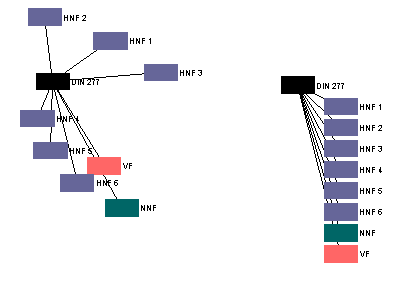
Ordering zone structures
- Select the top node of the zone structure you want to sort.
- Click

 .
. 
- Specify the vertical (column) and horizontal (row) distance between the entries in the zone structure, and press Enter.