Named objects stored in symbol tables and their properties can be viewed with Visual LISP.
Note: The Visual LISP IDE is available on Windows only.
- In Visual LISP, click View
 Browse Drawing Database
Browse Drawing Database  Browse Tables.
Browse Tables. - In the Drawing Tables window, double-click the table you want to inspect.
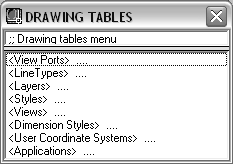
- In the Inspect window, double-click the named element to view its attributes.
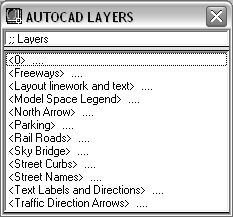
- Double-click the attribute you want to inspect further.
