The Error Trace displays a copy of the trace stack as it appeared at the time an error occurred in an AutoLISP program during execution.
Note: The Visual LISP IDE is available on Windows only.
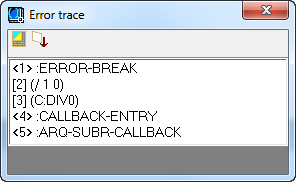
Summary
In Visual LISP, click View  Error Trace.
Error Trace.
List of Options
- Refresh

-
Refreshes the window’s contents of the stack element list.
When you issue the Reset tool to exit a break loop (for example, Reset to Top Level), clicking the Refresh button replaces that window's contents with the latest trace stack data. In contrast, refreshing the Error Trace window does not change the window's contents, unless a subsequent error has occurred.
- Copy to Trace/Log

-
Copies the window’s contents to the Trace Stack window or open log file.
- Element List
-
Displays the elements of the trace stack.