Orthogonal and isometric drawing views generated from an existing drawing view are referred to as projected views.
Projected views can be derived from any existing view, as long as the existing view is not out-of-date or unresolved. The projected views maintain a parent-child relationship with the view it was generated from.
Projected views inherit all its properties from the parent, and the property values are tagged "From parent", by default. Hence, when the properties of the parent view change, the corresponding properties on the projected view also change. If required you can override the properties of the projected view. They then cease to follow the changes made to the parent.
When a model is large or complex, it may take time for the view to update each time you make a property change. You can turn on Defer Updates to postpone all updates until you click OK, or turn off Defer Updates.
Isometric projected views can be moved anywhere on a layout while orthogonal projected views are constrained to be aligned to their parent views. This has two implications:
- if you move a parent view, all orthogonal child views also move with it to maintain alignment.

- If you move a child view (orthogonal), it is constrained to maintain alignment with the parent.

If required, you can remove the alignment constraint and move orthogonal views to anywhere on the layout. Drawing views you moved in this manner can be restored by resetting its View alignment property to "Aligned". However alignment constraints that are broken as a result of a rotate operation cannot be restored by this feature.
When rotating a drawing view, if you select the dimensions annotating the drawing view, they too rotate.
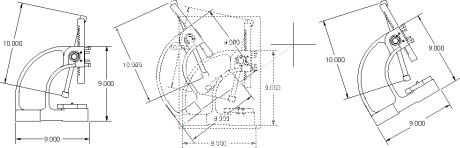
If you do not select the dimensions, only aligned dimensions rotate.

If you erase a parent view, its child views are not erased. The child views automatically assume the role of a parent view. Although child views become parent views, they do not become base views. Therefore, the "View type" property within the Properties palette continues to display the "Projected" value. Furthermore, the options on the Drawing View Editor contextual ribbon tab that apply to base views, continue to be unavailable for child views.
When annotations are associated with the view, unless you explicitly select them, they are not erased.