The values you specify are used only when you create new base views. They have no affect on drawing views that already exist in a layout.
List of Options
Projection Type
Sets the projection angle for drawing views.
The projection angle defines where projected views are placed. For example, if the active projection type is first angle, top views are placed below the front view. In the third angle, top views are placed above the front view.
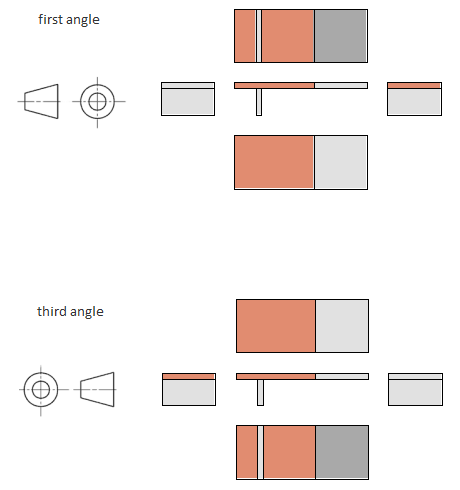
Shading/Preview
- Shaded view quality
-
Sets the default resolution for shaded drawing views.
Note:- Resolutions above 150 DPI may not be achievable for large models. The resolution adjusts automatically if the specified resolution is not achievable.
- The setting applies only to new drawing views you create. The setting has no impact on existing drawing views.
- Preview type
-
Specifies if the temporary graphic shown during view creation is a shaded preview or a bounding box. Shaded previews take time to generate and may not be desirable for large models.
Thread Style
Sets the appearance of thread ends in the drawing for section views.

Sets the appearance of thread edges in the drawing for circular view projections of threads.
