Create a 3D solid or surface by lofting a profile through a set of two or more cross-section profiles.
The cross-section profiles define the shape of the resulting solid object.
Cross-section profiles can be open or closed curves. Open curves create surfaces and closed curves create solids or surfaces.

Options for Lofting
- Mode. Sets whether the loft creates a surface or a solid.
- Cross-section profiles. Select a series of cross-section profiles to define the shape of the new 3D object.

lofted objects with different cross-section settings
As you create a lofted object, you can adjust its shape by specifying how the profile passes through the cross sections (for example, a sharp or smooth curve). You can also modify the settings later in the Properties palette.
- Paths. Specify a path for the loft operation to obtain more control over the shape of the lofted object. For best results, start the path curve on the plane of the first cross section and end it on the plane of the last cross section.

- Guide curves. Specify guide curves to match points on corresponding cross sections. This method prevents undesired results, such as wrinkles in the resulting 3D object.
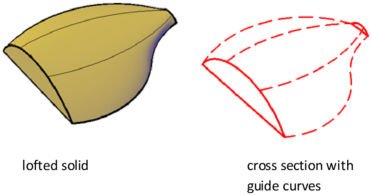
Each guide curve must meet the following criteria:
- Intersects each cross section
- Starts on the first cross section
- Ends on the last cross section