Imprints 2D geometry on a 3D solid or surface, creating additional edges on planar faces.
2D geometry located on a face or the intersection of a 3D solid with a face can be combined with that face to create additional edges. These edges can provide a visual effect, and can be pressed and pulled to create indentations and extrusions.
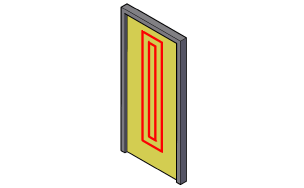
The object to be imprinted must intersect one or more faces on the selected solid in order for imprinting to be successful. Imprinting is limited to the following objects: arcs, circles, lines, 2D and 3D polylines, ellipses, splines, regions, bodies, and 3D solids.
The following prompts are displayed.
- Select a 3D solid or surface
-
Specifies a 3D solid or surface object to be imprinted.
- Select an object to imprint
-
Specifies an object that intersects the 3D object you selected.
- Delete the source object
-
Specifies whether to remove the object whose shape served as the imprint outline.