- Click

 . Find
. Find - In the Customize tab, Customizations In <file name> pane, click the plus sign (+) next to the Mouse Buttons node to expand the list.
- Right-click a mouse button section. Click New Button.
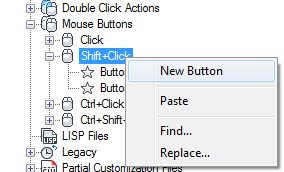
A new mouse button (named Button n) is placed at the bottom of the selected list.
- In the Command List pane, drag the command you want to add to the mouse button in the Customizations In <file name> pane.
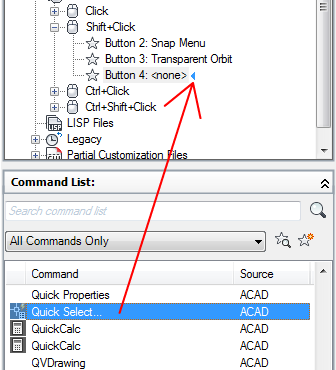
- Click Apply.