Marking Menu
The marking menu replaces the right-click context menu for AutoCAD Electrical objects. You can perform a selection from the marking menu in either menu mode or marking mode.
- Menu mode
- Mark mode (also called gesture behavior)
Right-click in the graphics window. Menu items surround the cursor. To dismiss the marking menu, click once again in the center of the menu display. Do not press the Esc key, this can cancel a command in progress.
Draw a mark. To enter this mode, press and hold the right mouse button, and immediately move the cursor in the direction of the desired menu item. A trail follows the cursor. Release the mouse button to select and execute the command that corresponds to the direction of movement of the cursor.
The marking menus are built dynamically based on the context menus defined in the .cui file. Customize the marking menu by modifying the context menus using the Customize User Interface (cui) editor.
Project organization
Sub-divide a project into folders, grouping related drawings. Use the context menus to add or remove folders within the project.
- Unlimited folder levels
- Select drawings to process based on folders
- Easily revert to a flat list
Drag and drop within Project Manager
Drag & drop to organize drawings and subfolders within the project.
- Reorder drawings
- Reorder subfolders
- Move drawings in or out of a subfolder
- Move drawings from one subfolder to another
Item Numbering
Item numbers between schematic and panel representations of the same component are kept in sync. Assign or edit an item number and the item number on each representation of that component is updated to match. The Resequence Item Numbers command updates panel and schematic components.
Autodesk Exchange Apps
Extend AutoCAD Electrical with Autodesk Exchange Apps. Discover and download apps that are powerful, fun and help you get your job done faster!
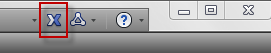
Essential Skills Videos
The essentials videos demonstrate basic workflows to master when learning AutoCAD Electrical. The videos present a general overview for a particular process to give you an understanding of the concepts. These videos are not step by step tutorials. The intent of these videos is to give a base understanding of core concepts for using AutoCAD Electrical. Essential Skills videos are found on the Welcome Screen.
The videos include:
- Overview
- User Interface
- Projects
- Schematic Creation
- 1-line Creation
- Productivity Tools