Lists, adds, or removes callout blocks for use in the current project.
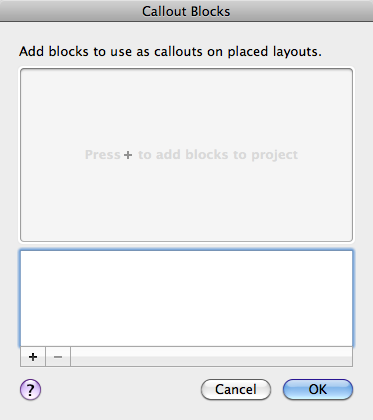
List of Options
The following options are displayed.
Preview
Displays a preview image when a block is selected.
List of Blocks
Displays the list of blocks available for use with the current project.
Add Block (+)
Displays the Select Drawing dialog box. Select the drawing file to use as a callout block or a drawing that contains the blocks you want to use.
Remove Block (-)
Removes the selected block from the list of callout blocks.