Creates a new blank project, or a project based on a project template or existing project data (DST) file.
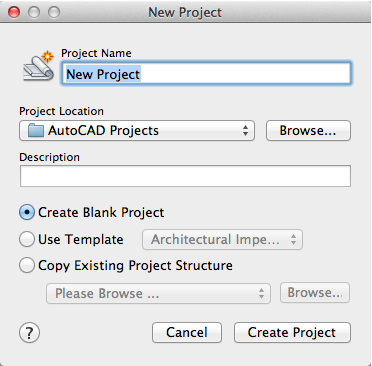
List of Options
The following options are displayed.
Project Name
Specifies the name of the project.
Project Location
Specifies the path of the project data (DST) file. The name of the project data (DST) file is determined by the text entered for the Project Name.
Click Browse to select a folder in Finder.
Description
Specifies a description for the project.
Create Blank Project
Creates a new empty project using the default settings and property values.
Use Template
Creates a new project based on one of the standard project template files.
A project template contains a standard set of groups, label and callout blocks, and other property values specific to an industry and unit of measurement.
Copy Existing Project Structure
Creates a new project based on an existing project data (DST) file. The new project contains all the structure, layout references, and property values of the specified project data (DST) file.
Click Browse to select a project data (DST) file in Finder.