Creates a new layout in the current project by creating a new drawing (DWG) file that includes a named layout with the same name as the drawing.
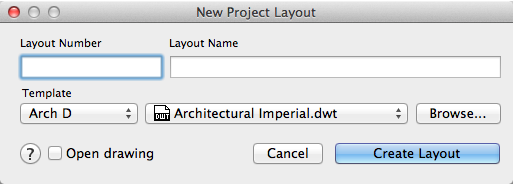
List of Options
The following options are displayed.
Layout Number
Specifies the number for the layout in the current project. It is recommended that you do not fill in the number when you first create a layout. By default the drawing name and layout name of the new layout will be the number together with layout title.
You can remove the number from the file name when you create the new layout, but the number will still be in the layout name.
Layout Name
Specifies the name of the named layout in the new drawing.
Template
Specifies the drawing template (DWT) file and the named layout to use when creating a new layout in the project.
- Named Layout
-
Displays the name of the layout in the specified drawing template (DWT) file to use when creating a new drawing file.
- Template File Location
-
Displays the default drawing template (DWT) file to use for creating the new drawing file.
The default drawing template (DWT) file used for creating new drawings in a group is specified in the Details panel when the group is selected; the default drawing template (DWT) file for creating new drawings in a project is specified in the Details panel when the project name is selected.
Click Browse to select a drawing template (DWT) file in Finder.
Open Drawing
When checked, allows you to open the drawing after creation and edit directly within the file.