Trims and combines surfaces that bound a watertight area to create a solid.
Access Methods
Button
 Toolbar: Modeling tool set
Toolbar: Modeling tool set  Surfaces - Create tool group (expanded)
Surfaces - Create tool group (expanded)  Surface Sculpt
Surface Sculpt Menu:
Modify
Menu:
Modify
 Surface Editing
Surface Editing
 Sculpt
Sculpt
Summary
The SURFSCULPT command automatically combines and trims a collection of surfaces that enclose a watertight area to create a solid.
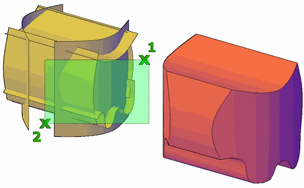
Note: The area enclosed by the surfaces must be watertight and the surfaces must have a continuity of G0 or the SURFSCULPT command cannot complete.
The SURFSCULPT command also works with solid and mesh objects. If you are working with meshes, the operation uses the SMOOTHMESHCONVERT setting.