Bevels the edges of 3D solids and surfaces.
Access Methods
Button
 Toolbar: Modeling tool set
Toolbar: Modeling tool set  Solids - Edit tool group
Solids - Edit tool group  Chamfer Edge
Chamfer Edge Menu:
Modify
Menu:
Modify
 Solid Editing
Solid Editing
 Chamfer Edges
Chamfer Edges
Summary
You can select more than one edge at a time, as long as they belong to the same face. Enter a value for the chamfer distance or click and drag the chamfer grips.
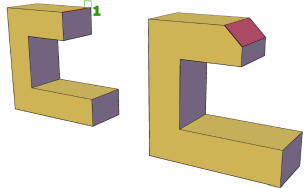
List of Prompts
- Select an Edge
-
Selects a single solid or surface edge to chamfer.
- Distance 1
-
Sets the distance of the first chamfer edge from the selected edge. The default value is 1.
- Distance 2
-
Sets the distance of the second chamfer edge from the selected edge. The default value is 1.
- Loop
-
Chamfers all edges on a single face. For any edge, there are two possible loops. After selecting a loop edge you are prompted to Accept the current selection or choose the Next loop.
- Expression
-
Enter a formula or equation to specify the chamfer distance with a mathematical expression. See Constrain a Design with Formulas and Equations.