Replaces surface areas removed by the SURFTRIM command.
Access Methods
Button
 Toolbar: Modeling tool set
Toolbar: Modeling tool set  Surfaces - Edit tool group (expanded)
Surfaces - Edit tool group (expanded)  Surface Untrim
Surface Untrim Menu:
Modify
Menu:
Modify
 Surface Editing
Surface Editing
 Untrim
Untrim
Summary
If the trimmed edge is dependent on another surface edge that has also been trimmed, you may not be able to fully restore the trimmed area.
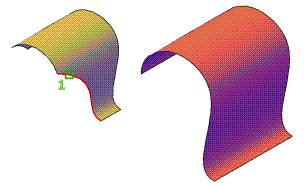
Note: SURFUNTRIM does not restore areas removed by the SURFAUTOTRIM system variable and PROJECTGEOMETRY.
List of Prompts
The following prompts are displayed.
- Select Edges on Surfaces to Un-Trim [SURface]
-
Select the edges of trimmed areas to replace or enter SUR to untrim surfaces.
- Select Surfaces to Un-Trim
-
Select a surface to replace all trimmed areas.