The active viewport is represented in the Viewports table by a record named "*Active", which is not a unique name as all tiled viewports currently displayed on the Model tab are named "*Active". Each tiled viewport that is displayed is assigned a number. The number of the active viewport can be obtained by:
- Retrieving the value of the CVPORT system variable
- Using the ActiveViewportId property of the Editor object to get the object id for the active viewport and then open the Viewport object to access its Number property
Once you have the active viewport, you control its display properties, enable drafting aids for the viewport such as grid and snap, as well as the size of the viewport itself. Tiled viewports are defined by two corner points: lower-left and upper-right. The LowerLeftCorner and UpperRightCorner properties represent the graphic placement of the viewport on the display.
A single tiled viewport configuration has a lower-left corner of (0,0) and an upper-right corner of (1,1). The lower-left corner of the drawing window is always represented by the point of (0,0), and the upper-right corner is presented by (1,1) no matter the number of tiled viewports on the Model tab. When more than one tiled viewport is displayed, the lower-left and upper-right corners will vary but one viewport will have a lower-left corner of (0,0) and another will have an upper-right corner of (1,1)
These properties are defined as follows (using a four-way split as an example):
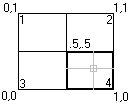
In this example:
- Viewport 1-LowerLeftCorner = (0, .5), UpperRightCorner = (.5, 1)
- Viewport 2-LowerLeftCorner = (.5, .5), UpperRightCorner = (1, 1)
- Viewport 3-LowerLeftCorner = (0, 0), UpperRightCorner = (.5, .5)
- Viewport 4-LowerLeftCorner = (.5, 0), UpperRightCorner = (1, .5)
Create a new tiled viewport configuration with two horizontal windows
The following example creates a two horizontal viewports as a named viewport configuration and redefines the active display.
VB.NET
Imports Autodesk.AutoCAD.ApplicationServices
Imports Autodesk.AutoCAD.DatabaseServices
Imports Autodesk.AutoCAD.Runtime
Imports Autodesk.AutoCAD.Geometry
<CommandMethod("CreateModelViewport")> _
Public Sub CreateModelViewport()
'' Get the current database
Dim acDoc As Document = Application.DocumentManager.MdiActiveDocument
Dim acCurDb As Database = acDoc.Database
'' Start a transaction
Using acTrans As Transaction = acCurDb.TransactionManager.StartTransaction()
'' Open the Viewport table for read
Dim acVportTbl As ViewportTable
acVportTbl = acTrans.GetObject(acCurDb.ViewportTableId, OpenMode.ForRead)
'' Check to see if the named view 'TEST_VIEWPORT' exists
If (acVportTbl.Has("TEST_VIEWPORT") = False) Then
'' Open the View table for write
acVportTbl.UpgradeOpen()
'' Add the new viewport to the Viewport table and the transaction
Using acVportTblRecLwr As ViewportTableRecord = New ViewportTableRecord()
acVportTbl.Add(acVportTblRecLwr)
acTrans.AddNewlyCreatedDBObject(acVportTblRecLwr, True)
'' Name the new viewport 'TEST_VIEWPORT' and assign it to be
'' the lower half of the drawing window
acVportTblRecLwr.Name = "TEST_VIEWPORT"
acVportTblRecLwr.LowerLeftCorner = New Point2d(0, 0)
acVportTblRecLwr.UpperRightCorner = New Point2d(1, 0.5)
'' Add the new viewport to the Viewport table and the transaction
Using acVportTblRecUpr As ViewportTableRecord = New ViewportTableRecord()
acVportTbl.Add(acVportTblRecUpr)
acTrans.AddNewlyCreatedDBObject(acVportTblRecUpr, True)
'' Name the new viewport 'TEST_VIEWPORT' and assign it to be
'' the upper half of the drawing window
acVportTblRecUpr.Name = "TEST_VIEWPORT"
acVportTblRecUpr.LowerLeftCorner = New Point2d(0, 0.5)
acVportTblRecUpr.UpperRightCorner = New Point2d(1, 1)
'' To assign the new viewports as the active viewports, the
'' viewports named '*Active' need to be removed and recreated
'' based on 'TEST_VIEWPORT'.
'' Step through each object in the symbol table
For Each acObjId As ObjectId In acVportTbl
'' Open the object for read
Dim acVportTblRec As ViewportTableRecord
acVportTblRec = acTrans.GetObject(acObjId, _
OpenMode.ForRead)
'' See if it is one of the active viewports, and if so erase it
If (acVportTblRec.Name = "*Active") Then
acVportTblRec.UpgradeOpen()
acVportTblRec.Erase()
End If
Next
'' Clone the new viewports as the active viewports
For Each acObjId As ObjectId In acVportTbl
'' Open the object for read
Dim acVportTblRec As ViewportTableRecord
acVportTblRec = acTrans.GetObject(acObjId, _
OpenMode.ForRead)
'' See if it is one of the active viewports, and if so erase it
If (acVportTblRec.Name = "TEST_VIEWPORT") Then
Dim acVportTblRecClone As ViewportTableRecord
acVportTblRecClone = acVportTblRec.Clone()
'' Add the new viewport to the Viewport table and the transaction
acVportTbl.Add(acVportTblRecClone)
acVportTblRecClone.Name = "*Active"
acTrans.AddNewlyCreatedDBObject(acVportTblRecClone, True)
End If
Next
'' Update the display with the new tiled viewports arrangement
acDoc.Editor.UpdateTiledViewportsFromDatabase()
End Using
End Using
'' Commit the changes
acTrans.Commit()
End If
'' Dispose of the transaction
End Using
End Sub
C#
using Autodesk.AutoCAD.ApplicationServices;
using Autodesk.AutoCAD.DatabaseServices;
using Autodesk.AutoCAD.Runtime;
using Autodesk.AutoCAD.Geometry;
[CommandMethod("CreateModelViewport")]
public static void CreateModelViewport()
{
// Get the current database
Document acDoc = Application.DocumentManager.MdiActiveDocument;
Database acCurDb = acDoc.Database;
// Start a transaction
using (Transaction acTrans = acCurDb.TransactionManager.StartTransaction())
{
// Open the Viewport table for read
ViewportTable acVportTbl;
acVportTbl = acTrans.GetObject(acCurDb.ViewportTableId,
OpenMode.ForRead) as ViewportTable;
// Check to see if the named view 'TEST_VIEWPORT' exists
if (acVportTbl.Has("TEST_VIEWPORT") == false)
{
// Open the View table for write
acVportTbl.UpgradeOpen();
// Add the new viewport to the Viewport table and the transaction
using (ViewportTableRecord acVportTblRecLwr = new ViewportTableRecord())
{
acVportTbl.Add(acVportTblRecLwr);
acTrans.AddNewlyCreatedDBObject(acVportTblRecLwr, true);
// Name the new viewport 'TEST_VIEWPORT' and assign it to be
// the lower half of the drawing window
acVportTblRecLwr.Name = "TEST_VIEWPORT";
acVportTblRecLwr.LowerLeftCorner = new Point2d(0, 0);
acVportTblRecLwr.UpperRightCorner = new Point2d(1, 0.5);
// Add the new viewport to the Viewport table and the transaction
using (ViewportTableRecord acVportTblRecUpr = new ViewportTableRecord())
{
acVportTbl.Add(acVportTblRecUpr);
acTrans.AddNewlyCreatedDBObject(acVportTblRecUpr, true);
// Name the new viewport 'TEST_VIEWPORT' and assign it to be
// the upper half of the drawing window
acVportTblRecUpr.Name = "TEST_VIEWPORT";
acVportTblRecUpr.LowerLeftCorner = new Point2d(0, 0.5);
acVportTblRecUpr.UpperRightCorner = new Point2d(1, 1);
// To assign the new viewports as the active viewports, the
// viewports named '*Active' need to be removed and recreated
// based on 'TEST_VIEWPORT'.
// Step through each object in the symbol table
foreach (ObjectId acObjId in acVportTbl)
{
// Open the object for read
ViewportTableRecord acVportTblRec;
acVportTblRec = acTrans.GetObject(acObjId,
OpenMode.ForRead) as ViewportTableRecord;
// See if it is one of the active viewports, and if so erase it
if (acVportTblRec.Name == "*Active")
{
acVportTblRec.UpgradeOpen();
acVportTblRec.Erase();
}
}
// Clone the new viewports as the active viewports
foreach (ObjectId acObjId in acVportTbl)
{
// Open the object for read
ViewportTableRecord acVportTblRec;
acVportTblRec = acTrans.GetObject(acObjId,
OpenMode.ForRead) as ViewportTableRecord;
// See if it is one of the active viewports, and if so erase it
if (acVportTblRec.Name == "TEST_VIEWPORT")
{
ViewportTableRecord acVportTblRecClone;
acVportTblRecClone = acVportTblRec.Clone() as ViewportTableRecord;
// Add the new viewport to the Viewport table and the transaction
acVportTbl.Add(acVportTblRecClone);
acVportTblRecClone.Name = "*Active";
acTrans.AddNewlyCreatedDBObject(acVportTblRecClone, true);
}
}
// Update the display with the new tiled viewports arrangement
acDoc.Editor.UpdateTiledViewportsFromDatabase();
}
}
// Commit the changes
acTrans.Commit();
}
// Dispose of the transaction
}
}
VBA/ActiveX Code Reference
Sub CreateModelViewport()
' Create a new viewport
Dim vportObj As AcadViewport
Set vportObj = ThisDrawing.Viewports.Add("TEST_VIEWPORT")
' Split vportObj into 2 horizontal windows
vportObj.Split acViewport2Horizontal
' Now set vportObj to be the active viewport
ThisDrawing.ActiveViewport = vportObj
End Sub