You scale an object by specifying a base point and scale factor based on the current drawing units. You can scale all drawing objects, as well as attribute reference objects.
To scale an object, use the Scaling function of a transformation matrix. This function requires a numeric value for the scale factor of the object and a Point3d object for the base point of the scaling operation. The Scaling function scales the object equally in the X, Y, and Z directions. The dimensions of the object are multiplied by the scale factor. A scale factor greater than 1 enlarges the object. A scale factor between 0 and 1 reduces the object.
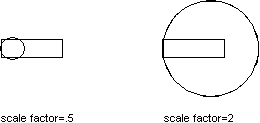
Scale a polyline
This example creates a closed lightweight polyline and then scales the polyline by 0.5 from the base point (4,4.25,0).
VB.NET
Imports Autodesk.AutoCAD.Runtime
Imports Autodesk.AutoCAD.ApplicationServices
Imports Autodesk.AutoCAD.DatabaseServices
Imports Autodesk.AutoCAD.Geometry
<CommandMethod("ScaleObject")> _
Public Sub ScaleObject()
'' Get the current document and database
Dim acDoc As Document = Application.DocumentManager.MdiActiveDocument
Dim acCurDb As Database = acDoc.Database
'' Start a transaction
Using acTrans As Transaction = acCurDb.TransactionManager.StartTransaction()
'' Open the Block table for read
Dim acBlkTbl As BlockTable
acBlkTbl = acTrans.GetObject(acCurDb.BlockTableId, _
OpenMode.ForRead)
'' Open the Block table record Model space for write
Dim acBlkTblRec As BlockTableRecord
acBlkTblRec = acTrans.GetObject(acBlkTbl(BlockTableRecord.ModelSpace), _
OpenMode.ForWrite)
'' Create a lightweight polyline
Using acPoly As Polyline = New Polyline()
acPoly.AddVertexAt(0, New Point2d(1, 2), 0, 0, 0)
acPoly.AddVertexAt(1, New Point2d(1, 3), 0, 0, 0)
acPoly.AddVertexAt(2, New Point2d(2, 3), 0, 0, 0)
acPoly.AddVertexAt(3, New Point2d(3, 3), 0, 0, 0)
acPoly.AddVertexAt(4, New Point2d(4, 4), 0, 0, 0)
acPoly.AddVertexAt(5, New Point2d(4, 2), 0, 0, 0)
'' Close the polyline
acPoly.Closed = True
'' Reduce the object by a factor of 0.5
'' using a base point of (4,4.25,0)
acPoly.TransformBy(Matrix3d.Scaling(0.5, New Point3d(4, 4.25, 0)))
'' Add the new object to the block table record and the transaction
acBlkTblRec.AppendEntity(acPoly)
acTrans.AddNewlyCreatedDBObject(acPoly, True)
End Using
'' Save the new objects to the database
acTrans.Commit()
End Using
End Sub
C#
using Autodesk.AutoCAD.Runtime;
using Autodesk.AutoCAD.ApplicationServices;
using Autodesk.AutoCAD.DatabaseServices;
using Autodesk.AutoCAD.Geometry;
[CommandMethod("ScaleObject")]
public static void ScaleObject()
{
// Get the current document and database
Document acDoc = Application.DocumentManager.MdiActiveDocument;
Database acCurDb = acDoc.Database;
// Start a transaction
using (Transaction acTrans = acCurDb.TransactionManager.StartTransaction())
{
// Open the Block table for read
BlockTable acBlkTbl;
acBlkTbl = acTrans.GetObject(acCurDb.BlockTableId,
OpenMode.ForRead) as BlockTable;
// Open the Block table record Model space for write
BlockTableRecord acBlkTblRec;
acBlkTblRec = acTrans.GetObject(acBlkTbl[BlockTableRecord.ModelSpace],
OpenMode.ForWrite) as BlockTableRecord;
// Create a lightweight polyline
using (Polyline acPoly = new Polyline())
{
acPoly.AddVertexAt(0, new Point2d(1, 2), 0, 0, 0);
acPoly.AddVertexAt(1, new Point2d(1, 3), 0, 0, 0);
acPoly.AddVertexAt(2, new Point2d(2, 3), 0, 0, 0);
acPoly.AddVertexAt(3, new Point2d(3, 3), 0, 0, 0);
acPoly.AddVertexAt(4, new Point2d(4, 4), 0, 0, 0);
acPoly.AddVertexAt(5, new Point2d(4, 2), 0, 0, 0);
// Close the polyline
acPoly.Closed = true;
// Reduce the object by a factor of 0.5
// using a base point of (4,4.25,0)
acPoly.TransformBy(Matrix3d.Scaling(0.5, new Point3d(4, 4.25, 0)));
// Add the new object to the block table record and the transaction
acBlkTblRec.AppendEntity(acPoly);
acTrans.AddNewlyCreatedDBObject(acPoly, true);
}
// Save the new objects to the database
acTrans.Commit();
}
}
VBA/ActiveX Code Reference
Sub ScaleObject()
' Create the polyline
Dim plineObj As AcadLWPolyline
Dim points(0 To 11) As Double
points(0) = 1: points(1) = 2
points(2) = 1: points(3) = 3
points(4) = 2: points(5) = 3
points(6) = 3: points(7) = 3
points(8) = 4: points(9) = 4
points(10) = 4: points(11) = 2
Set plineObj = ThisDrawing.ModelSpace. _
AddLightWeightPolyline(points)
plineObj.Closed = True
ZoomAll
' Define the scale
Dim basePoint(0 To 2) As Double
Dim scalefactor As Double
basePoint(0) = 4: basePoint(1) = 4.25: basePoint(2) = 0
scalefactor = 0.5
' Scale the polyline
plineObj.ScaleEntity basePoint, scalefactor
plineObj.Update
End Sub