Use the API functions to get parameter values from other geometry elements.
To see examples of API functions, open the following Sample PKT file:
API Function Examples.pkt
The following table explains each of the API functions that are used in this example.
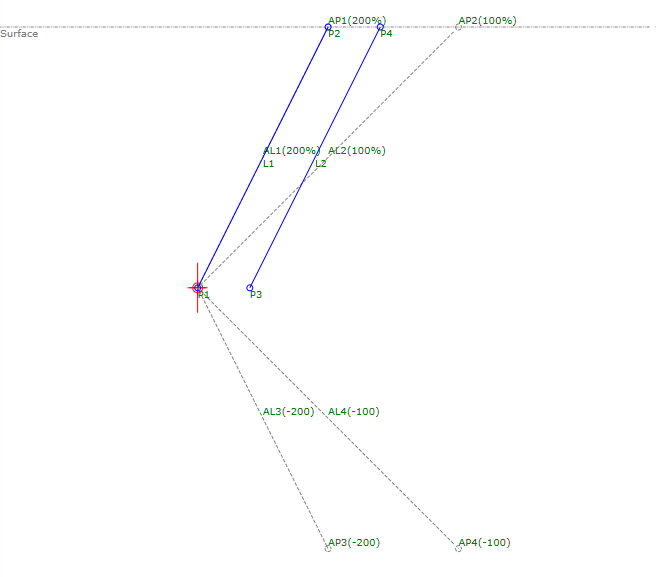
| Element | API Function | Description |
|---|---|---|
| Cut or Fill Decision | AP10.Y < P1.Y | Checks whether the Y value of AP10 is less than the Y value of P1:
|
| Fill Decision | P1.DistanceToSurface(Surface) > 2 | Checks whether the distance between P1 and the Surface is greater than 2:
|
| Cut Decision | P1.DistanceToSurface(Surface) > -2 | Checks whether the distance between P1 and the Surface is greater than -2:
|
| P4 Slope | L1.Slope | Apply the slope that is calculated for L1. |
| P4 Delta Y | P2.Y - P3.Y | Apply a Y value that is relative to the vertical distance from the previous point (P3). |