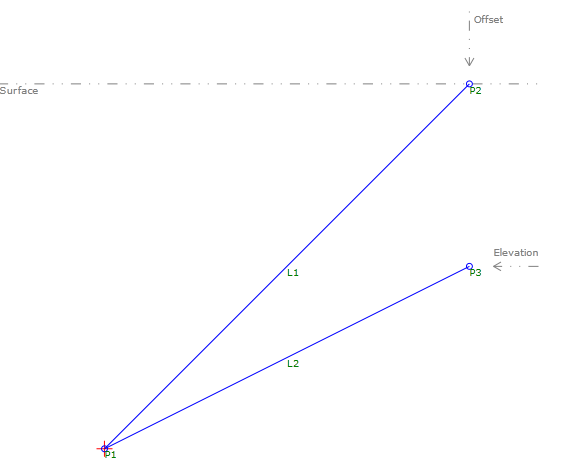Use the Preview panel to see a graphical representation of the subassembly geometry as it is composed.
Panning and Zooming
| To: | Do this: |
|---|---|
| Pan | Click the mouse wheel and drag. |
| Zoom | Scroll the mouse wheel. |
| Zoom to the subassembly extents | Click Fit to Screen. |
Viewing Codes and Comments
The Preview panel can display codes and comments that are assigned in the Properties palette.
| To View: | Do this: |
|---|---|
| Codes | Select the Codes box. |
| Comments | Select the Comments box. |
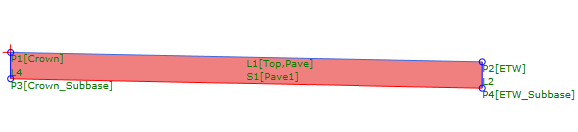
Preview Modes
The Preview panel has two geometry preview modes:
- Roadway Mode: This mode is used in building a corridor. The Roadway Mode displays a preview of geometry that is drawn using the target parameters that are defined for the subassembly. This is the default preview mode.
- Layout Mode: This mode is used in composing an assembly. The Layout Mode hides the target parameters, and subassembly geometry is drawn using the values that the target parameters normally override.
Testing Subassembly Behavior with Target Parameters
If you assign a target parameter, the Preview panel displays its location relative to the origin point.
If a geometry element references a target parameter, drag the parameter to test how the subassembly reacts as the target changes.
Note: The target parameter line snaps to the nearest 0.1 increment. For more precise placement, enter a Preview Value on the Target Parameters tab.