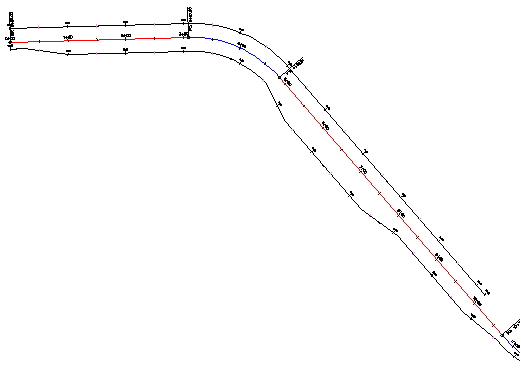This tutorial demonstrates how to create and modify offset alignments that are dynamically linked to a centerline alignment.
The process of creating offset alignments is similar to that of the standard AutoCAD OFFSET command. However, an offset alignment is dynamically linked to either the geometry or stationing of the centerline alignment from which it was created. As the parent alignment geometry changes, the offset alignment updates.
When your design requires a varying offset value, you can add widening regions to an offset alignment. This option is useful in roadway design, when you must add turn lanes, bus bays, or parking lanes.
Add widening regions to a new or existing offset alignment.
Most of the procedures in this tutorial can be applied to adding widening regions to curb return alignments, which are automatically generated as part of the intersection creation process.